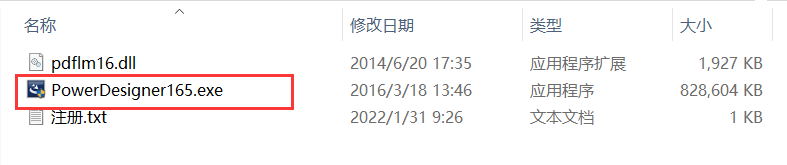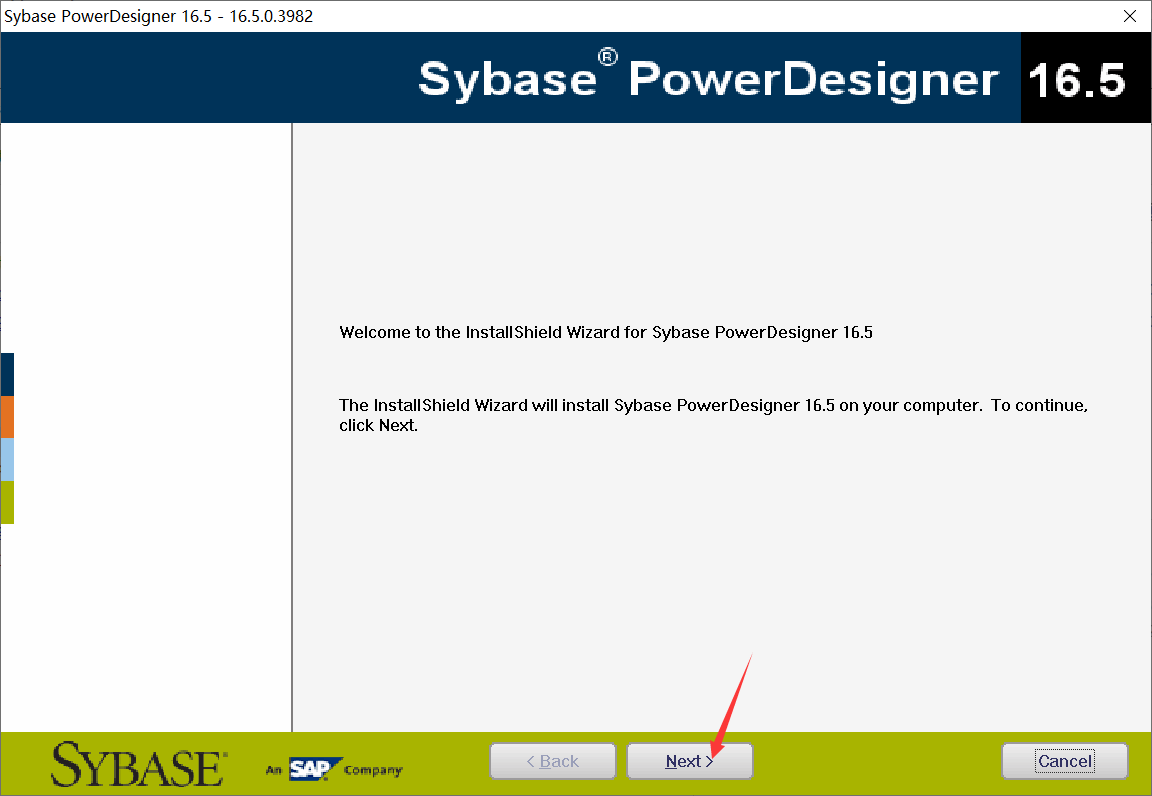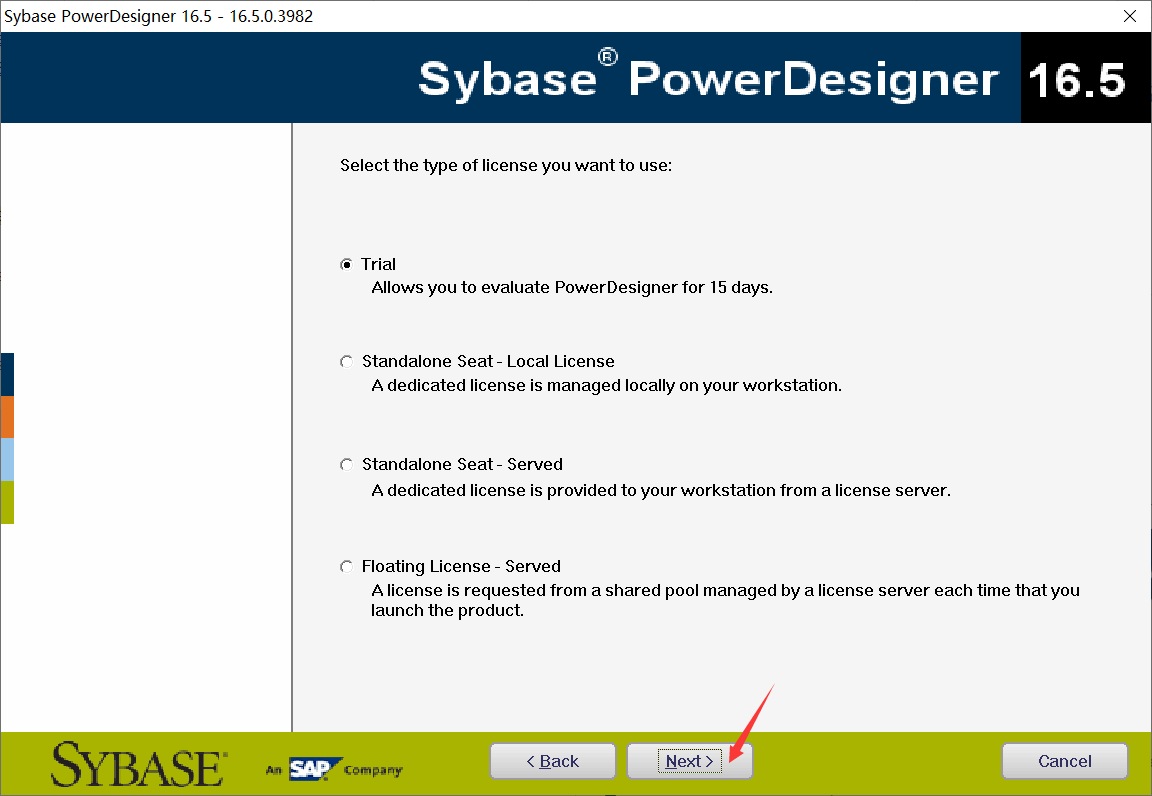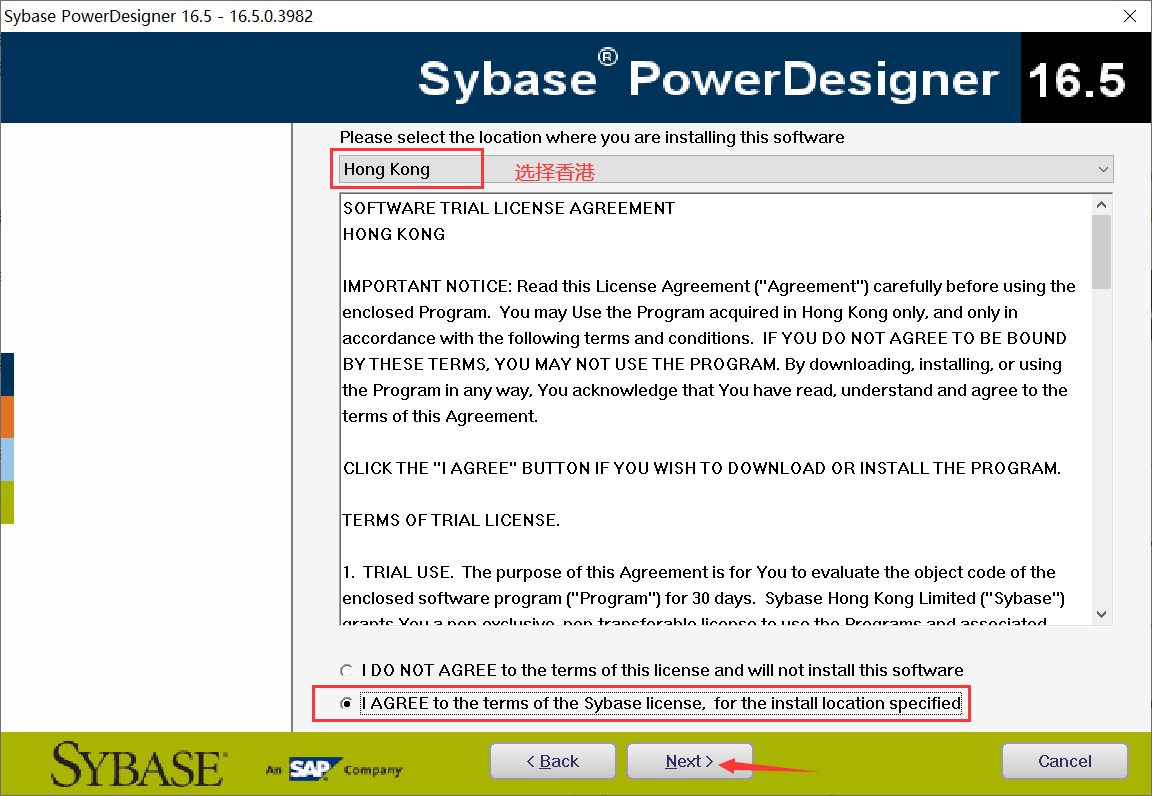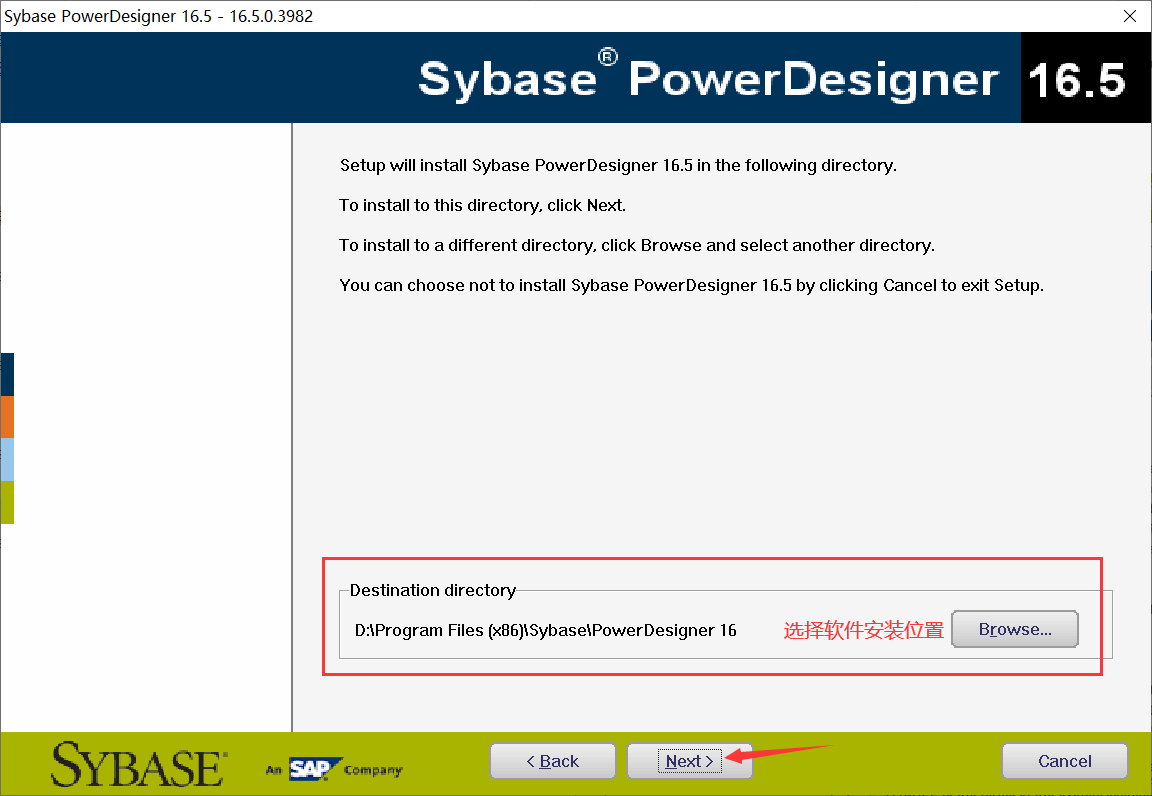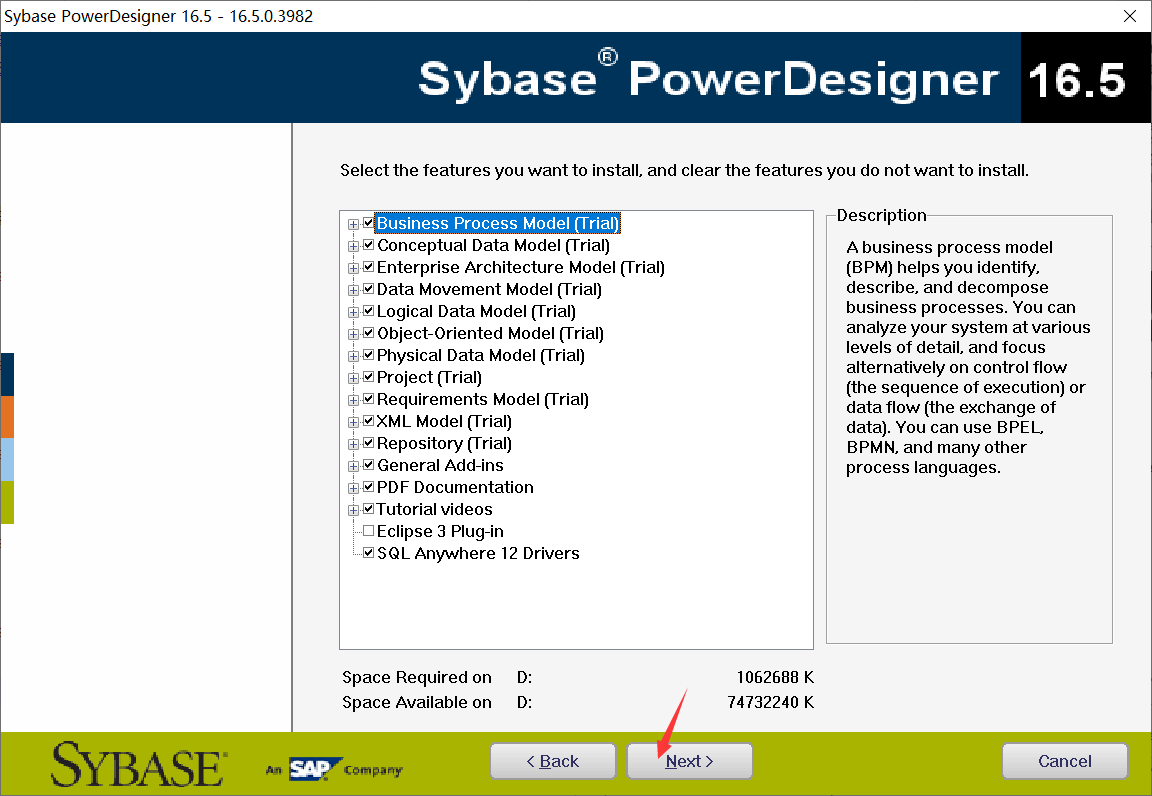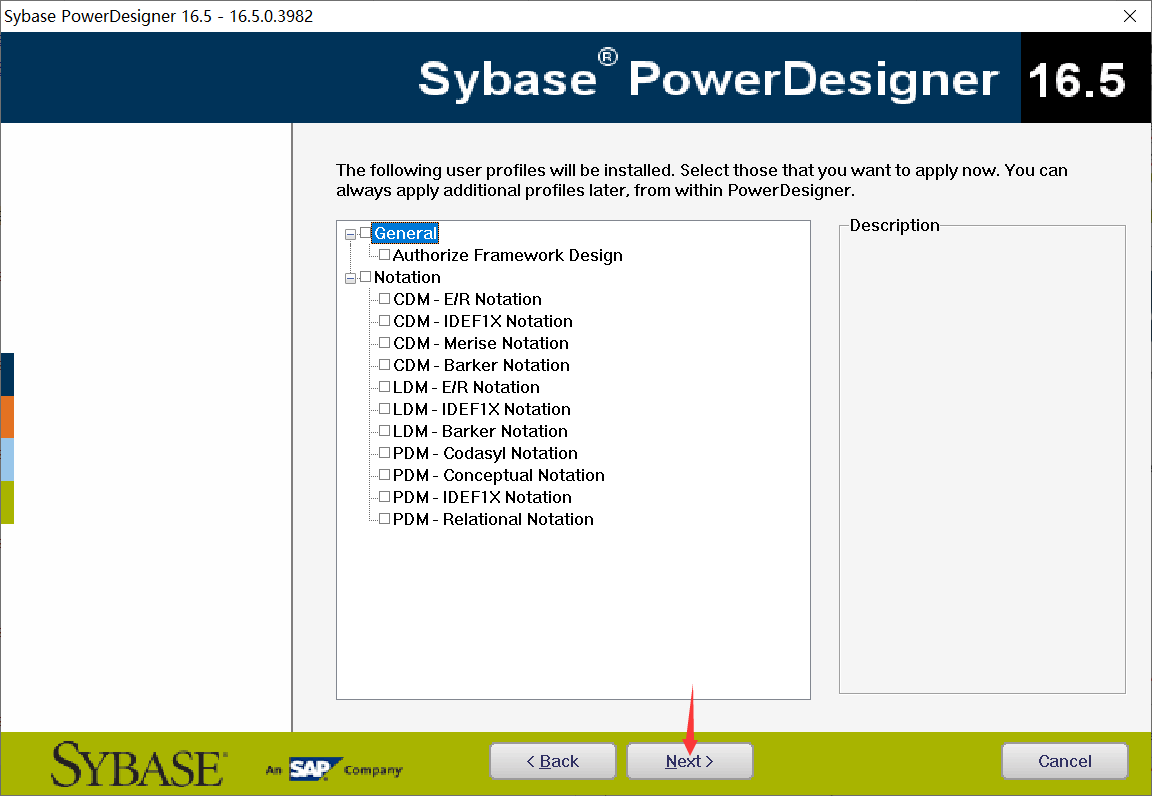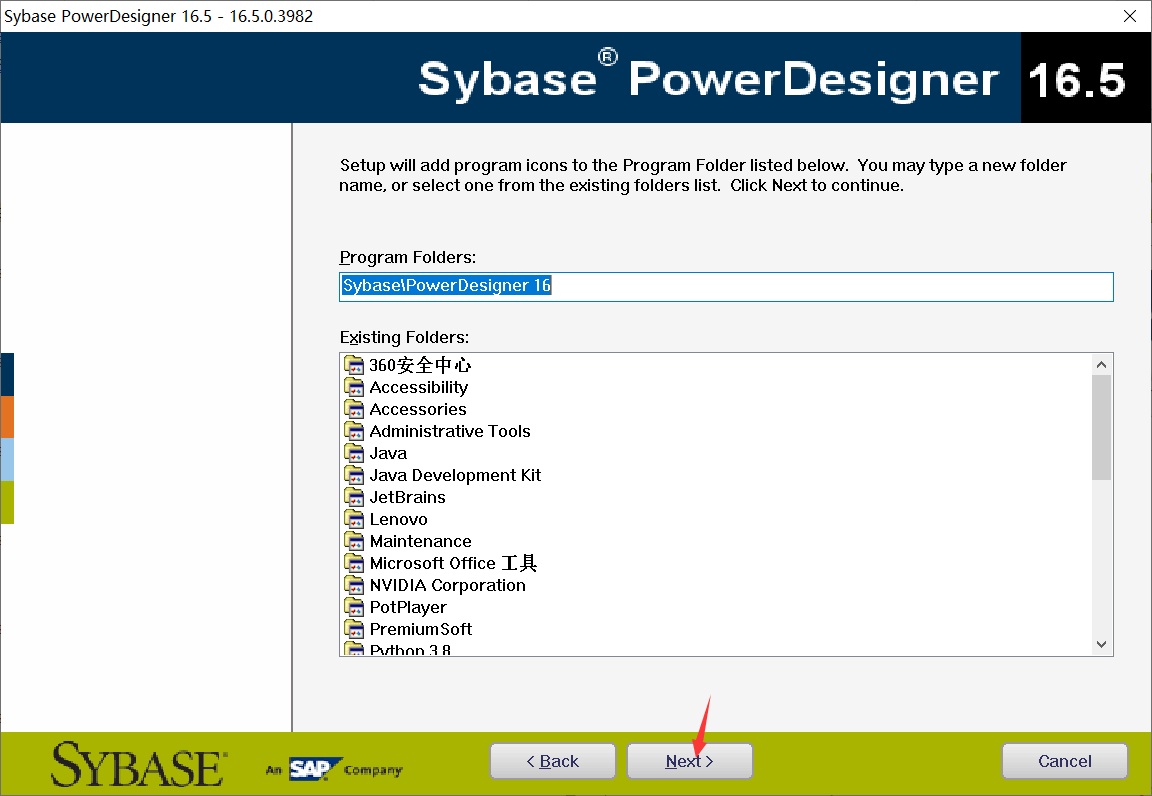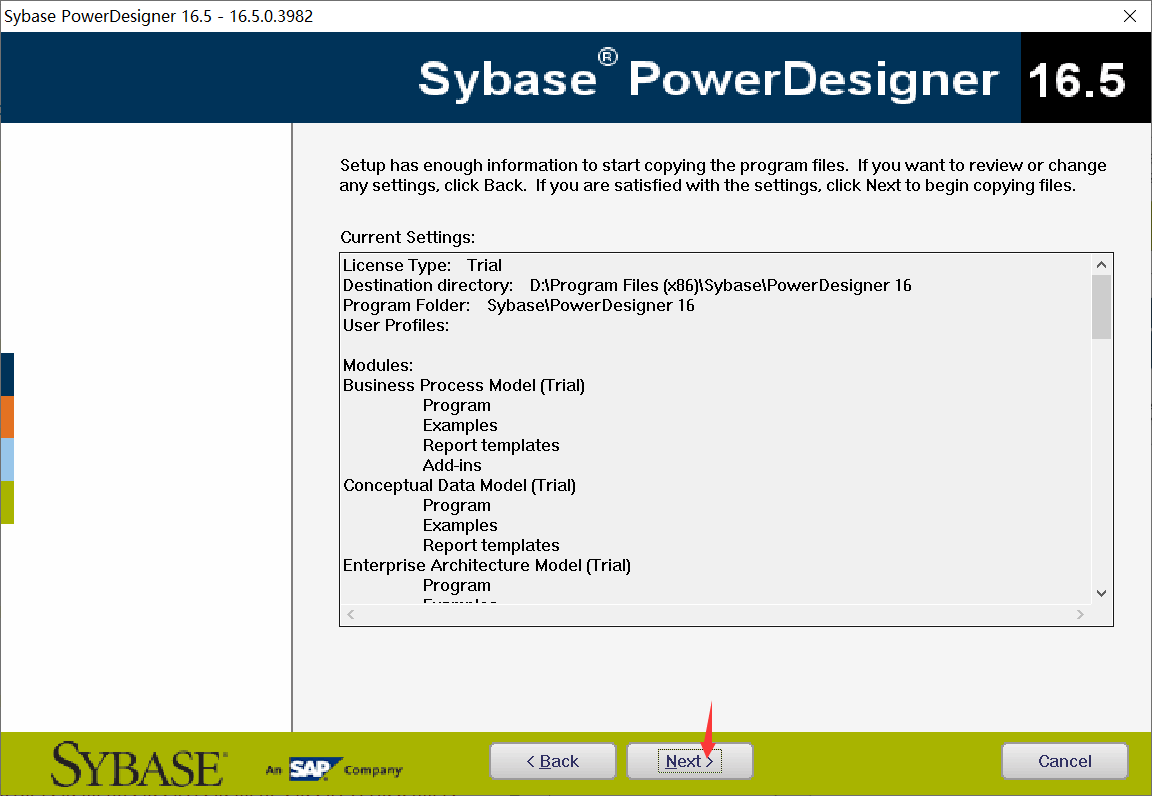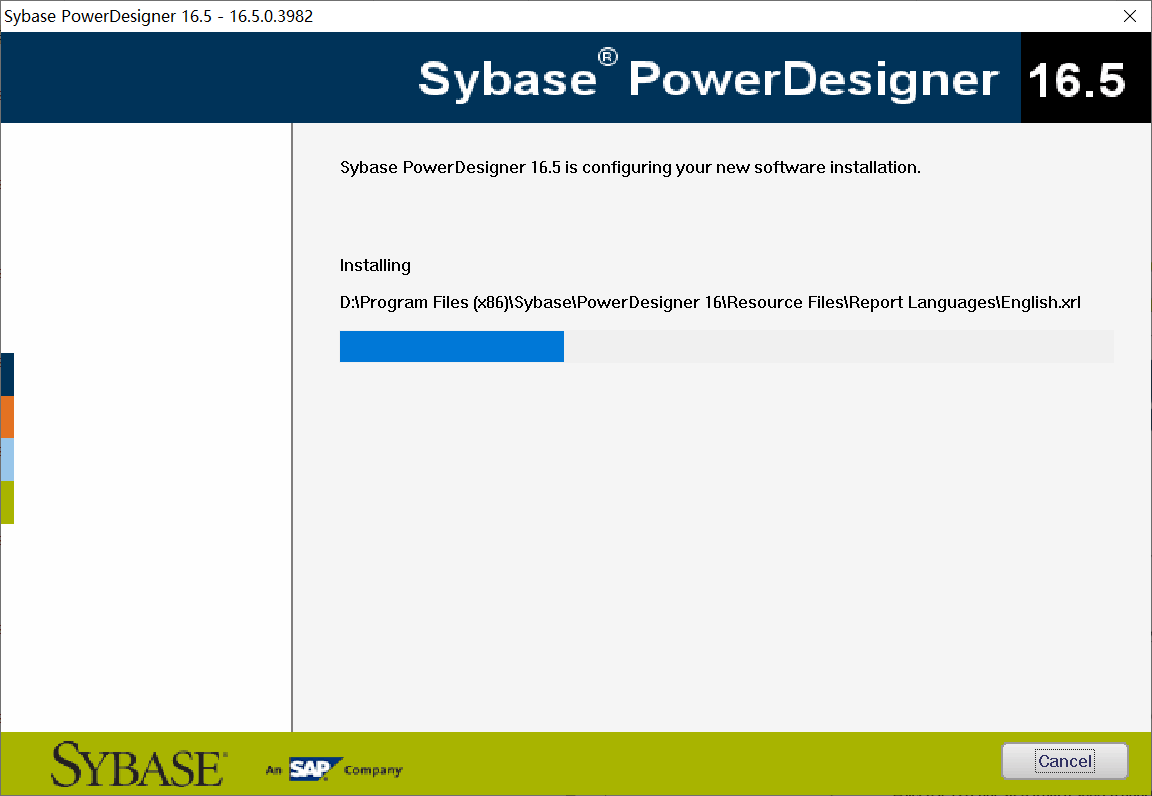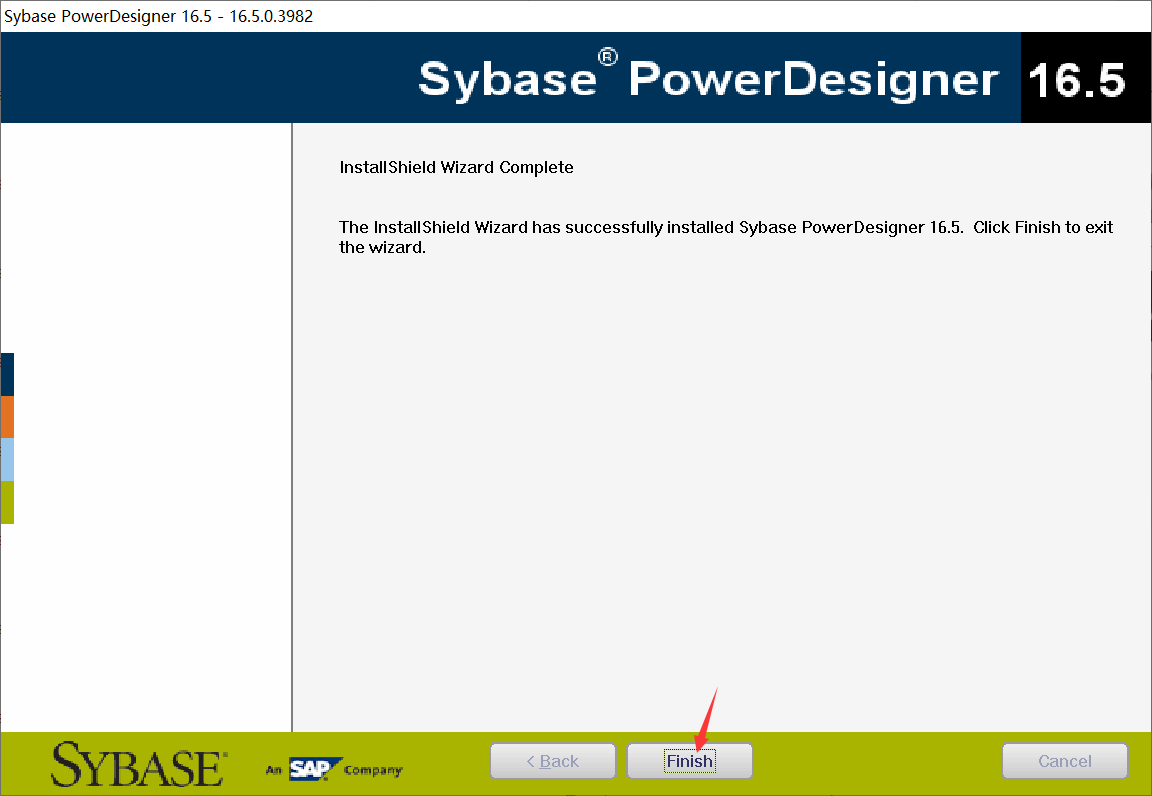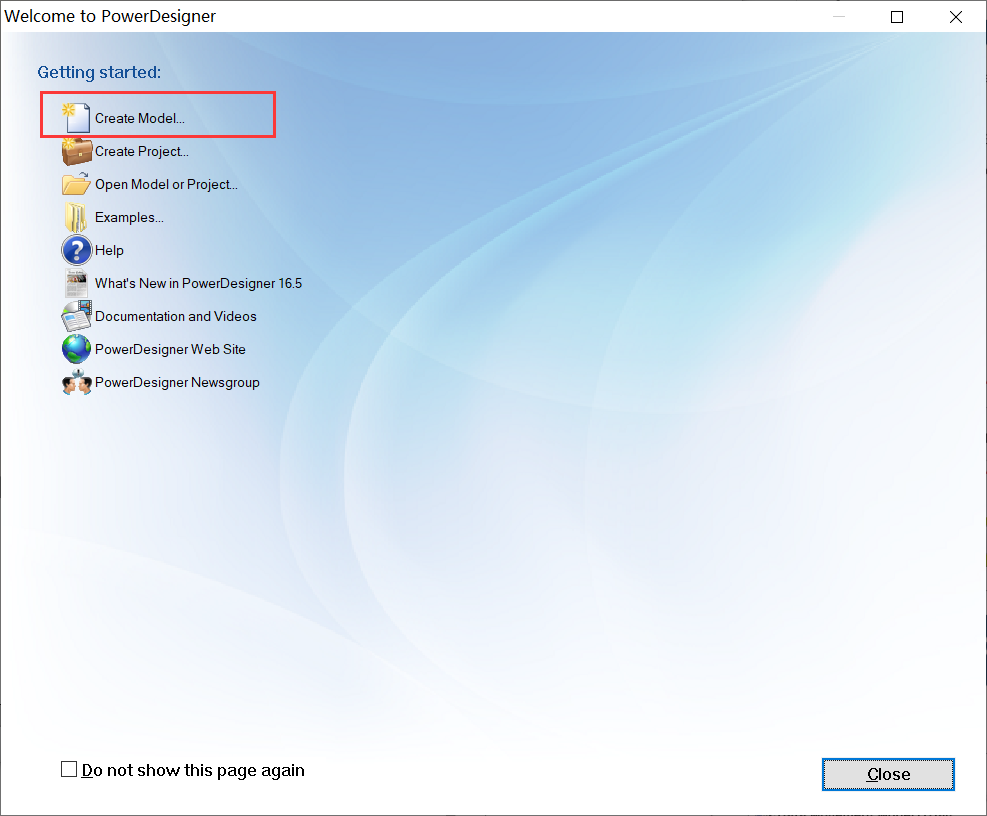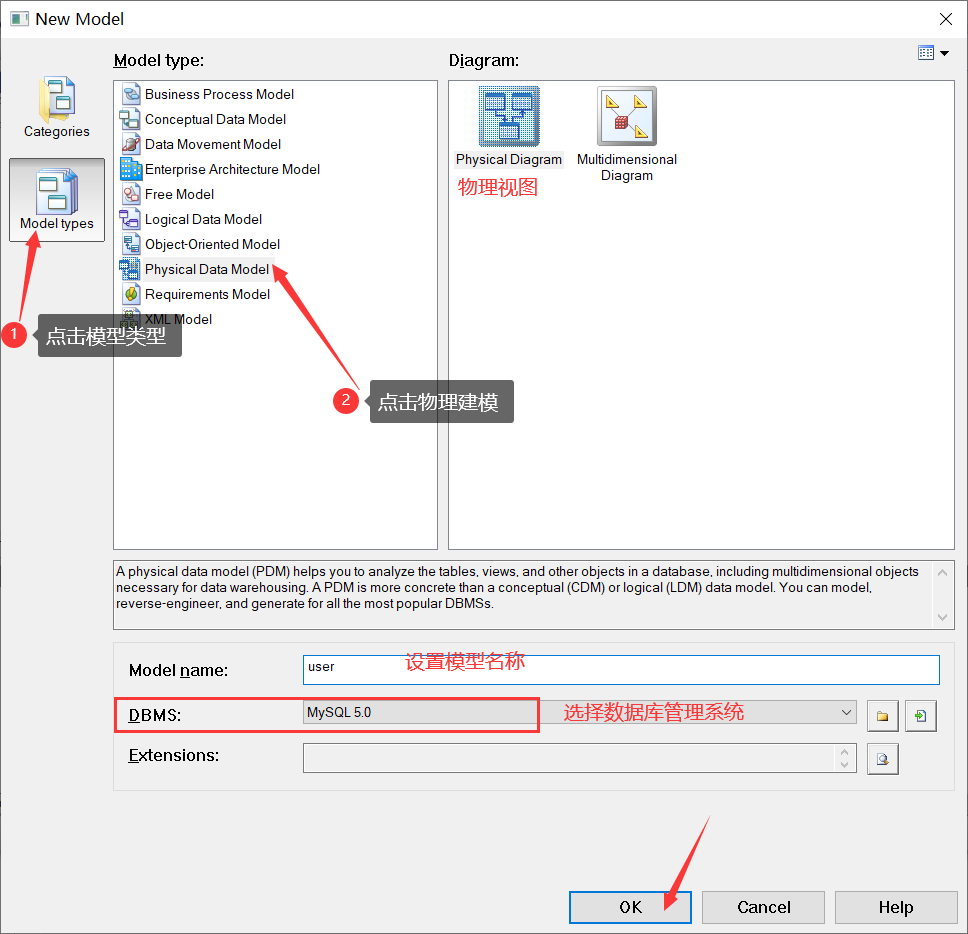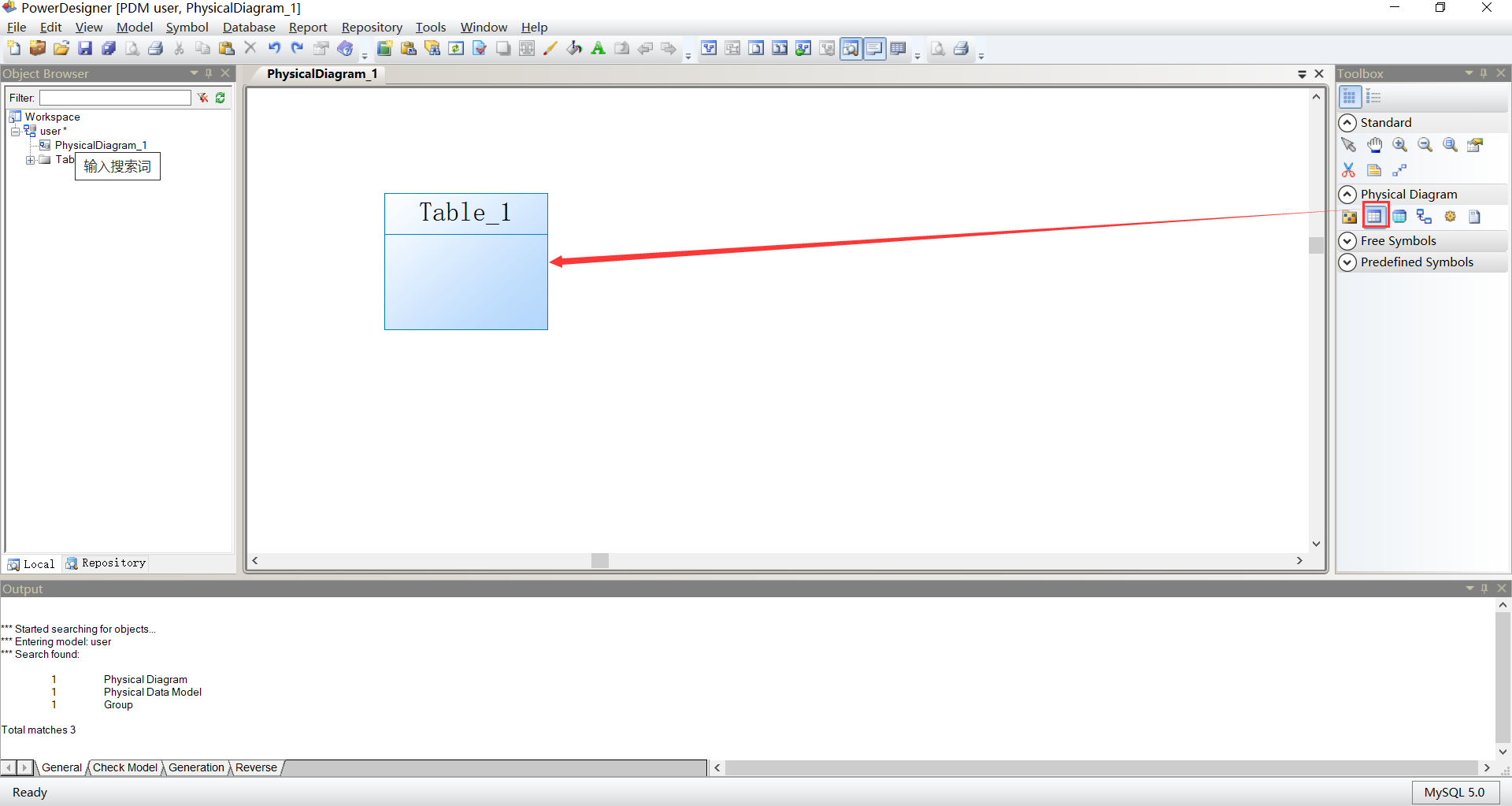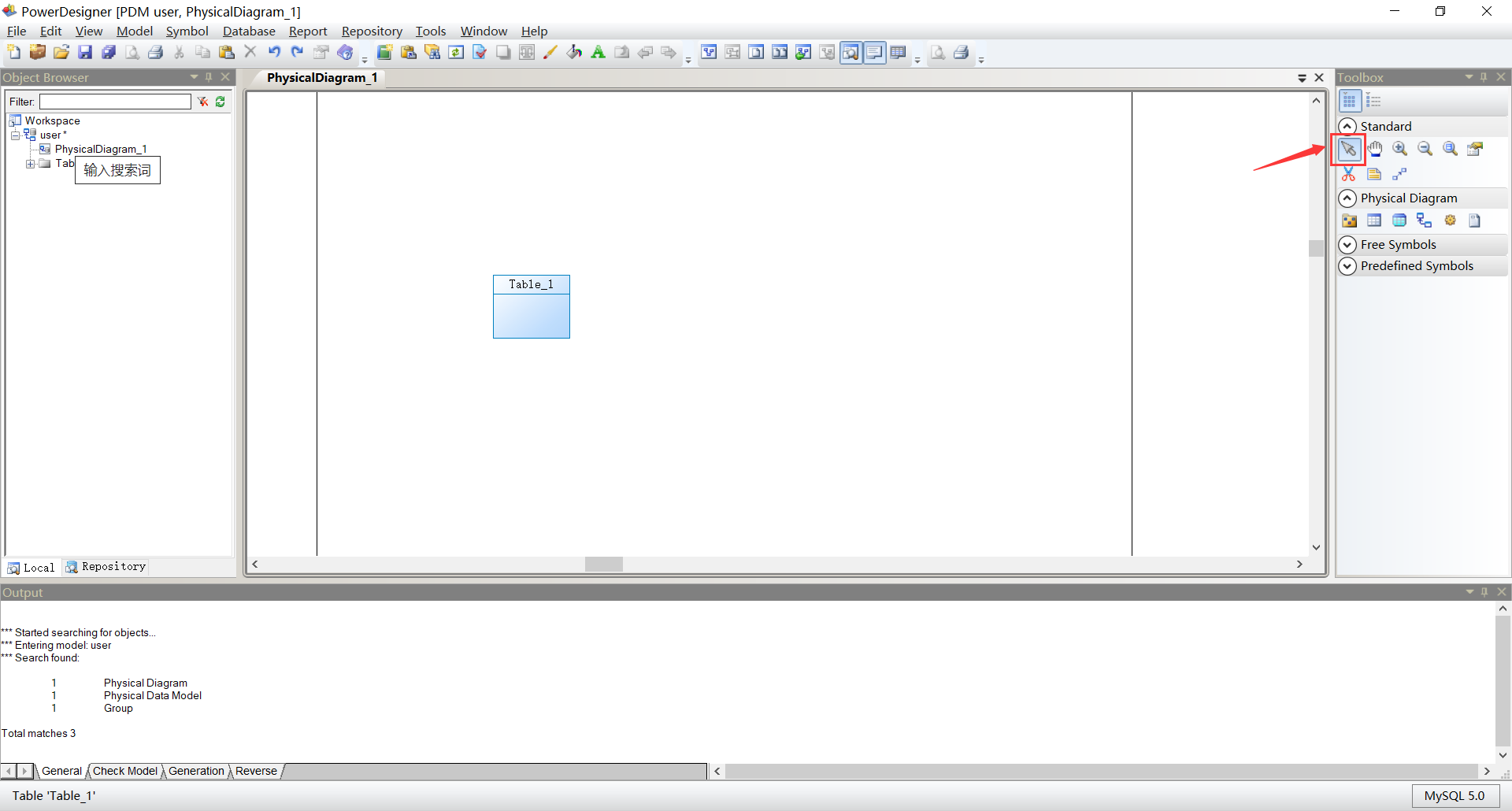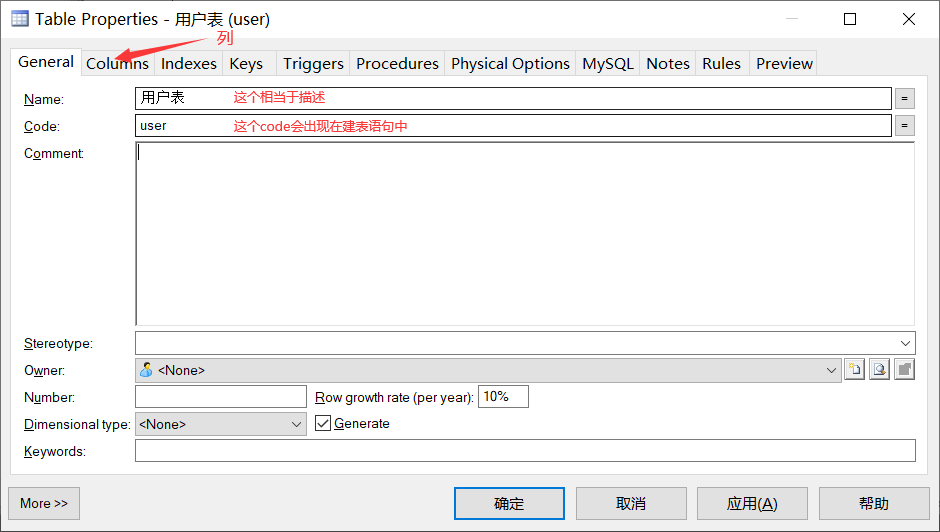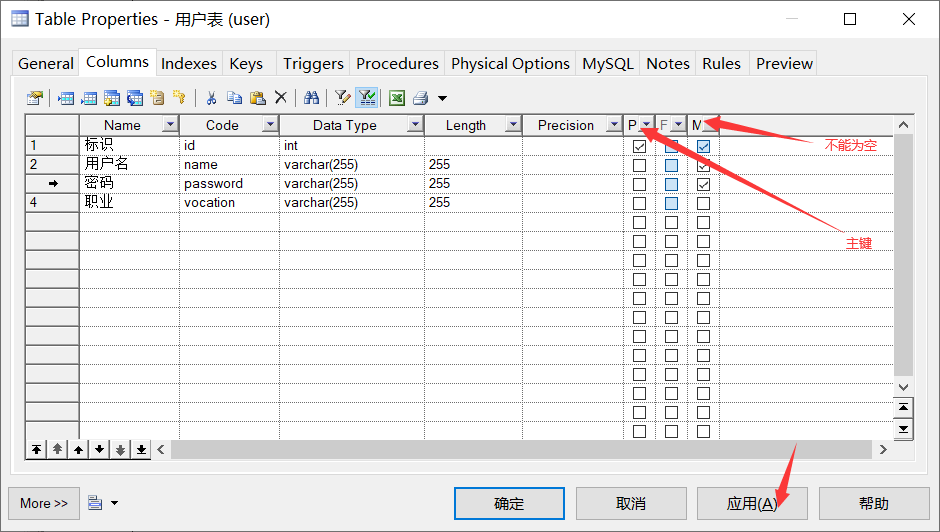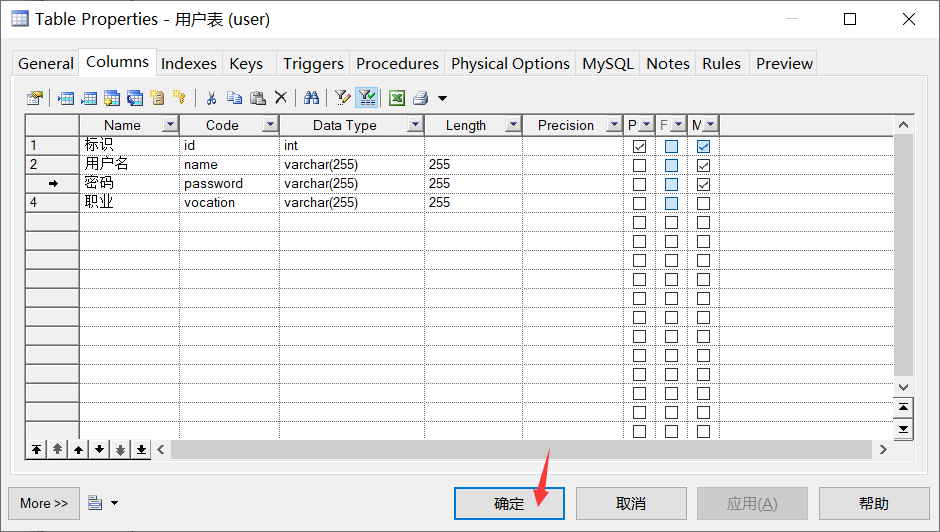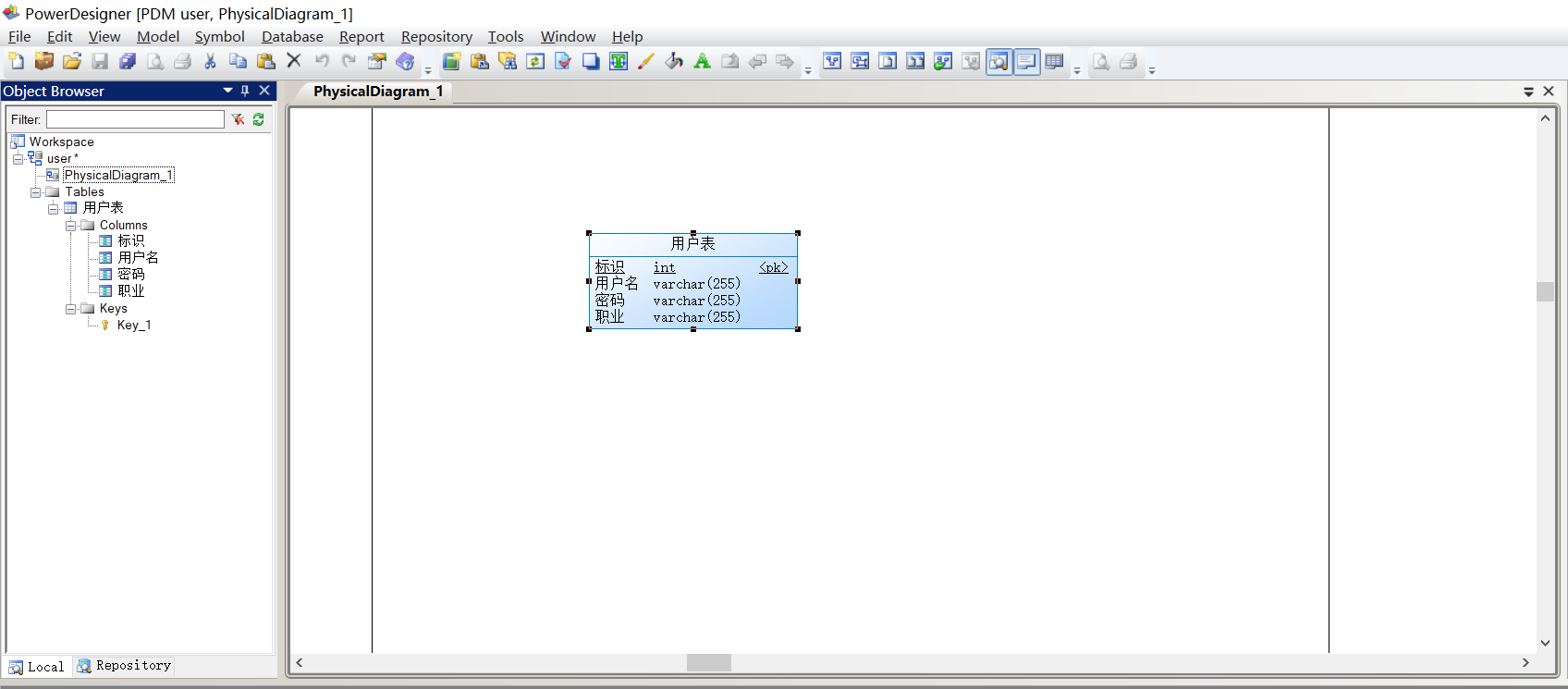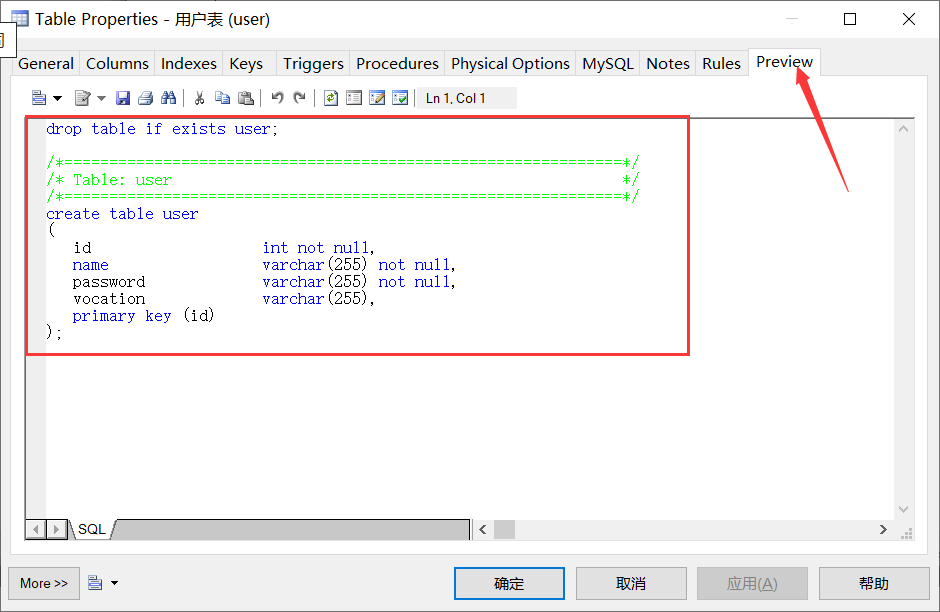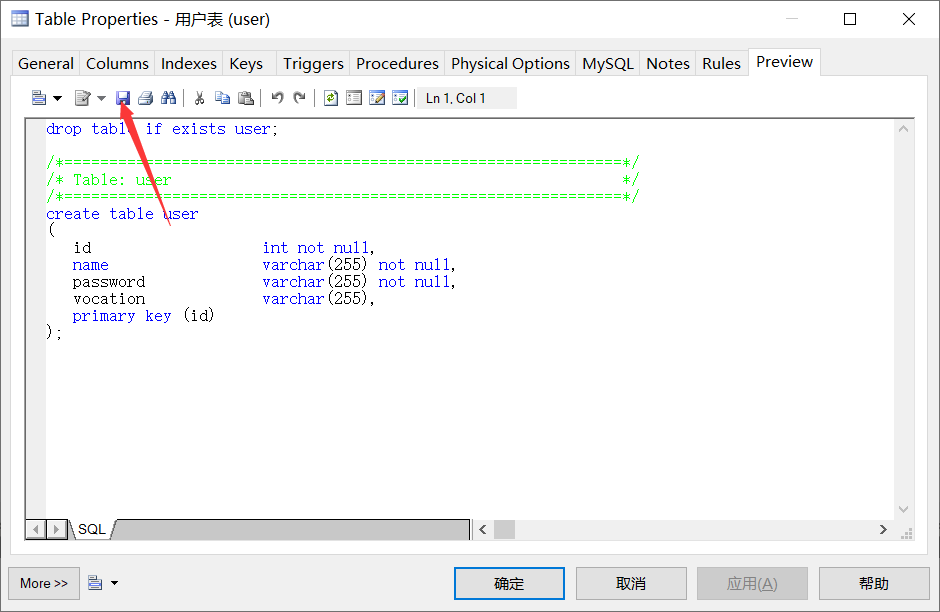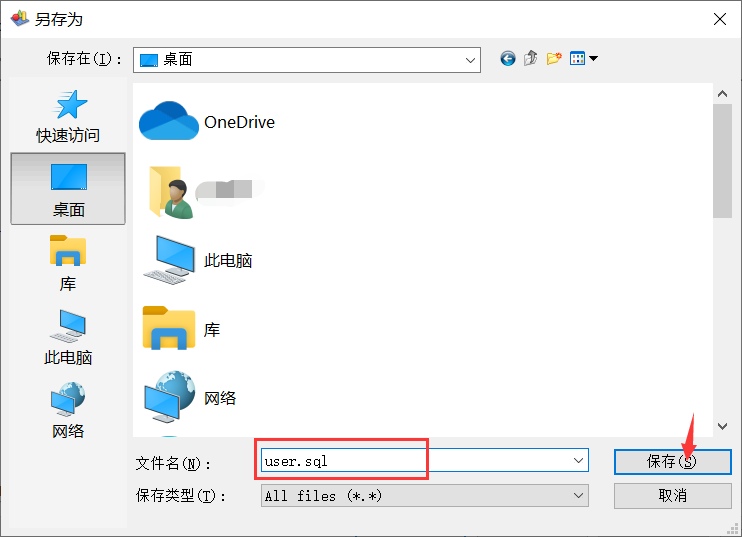大家好,欢迎来到IT知识分享网。
下载地址:https://oqczvte-www-saugau-com-cnhtzdzpztwsok.fgongbi01.cn/83e3828bb76f086d70fc4a8efd83b3c5.powerdesigner1029.zip
1、安装PowerDesigner
双击PowerDesigner165.exe进入安装界面:
2、使用PowerDesigner建模
首先创建一个模型:
将右侧的table拖到物理视图的空白处:
点击右侧鼠标箭头,然后双击我们的table对表进行修改:
设置表的名称,然后点击【columbs】对列进行添加和修改。
然后双击这张表:
点击 【preview】 查看自动生成sql语句:
drop table if exists user;
/*==============================================================*/
/* Table: user */
/*==============================================================*/
create table user
(
id int not null,
name varchar(255) not null,
password varchar(255) not null,
vocation varchar(255),
primary key (id)
);
然后我们点击保存导出sql文件:
免责声明:本站所有文章内容,图片,视频等均是来源于用户投稿和互联网及文摘转载整编而成,不代表本站观点,不承担相关法律责任。其著作权各归其原作者或其出版社所有。如发现本站有涉嫌抄袭侵权/违法违规的内容,侵犯到您的权益,请在线联系站长,一经查实,本站将立刻删除。 本文来自网络,若有侵权,请联系删除,如若转载,请注明出处:https://yundeesoft.com/13608.html