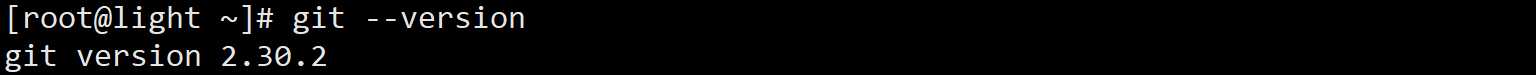大家好,欢迎来到IT知识分享网。
众所周知 RHEL 及其衍生系统中提供的 Git 版本都比较老,但在实际使用过程中可能需要用到更新版的 Git,例如 VSCode 的 Remote-SSH 就需要一个较新的 Git 版本。对此 Git 的下载页面中有如下说明:
RHEL and derivatives typically ship older versions of git. You can download a tarball and build from source, or use a 3rd-party repository such as the IUS Community Project to obtain a more recent version of git.
该说明提供了在 RHEL 及其衍生系统中安装最新版 Git 的两种方案:
- 从源码构建
- 使用第三方仓库,例如 IUS
下面详细记录使用这两种方案来安装 Git 的过程。
从源码构建
这是适用于任何 Linux 发行版的通用安装方式,需要如下几个步骤
安装依赖
yum update
yum install dh-autoreconf curl-devel expat-devel gettext-devel \
openssl-devel perl-devel zlib-devel
下载源码压缩包
源码压缩包可以从 Kernel.org 网站获取,网址为 https://www.kernel.org/pub/software/scm/git, 或从 GitHub 网站上的镜像来获得,网址为 https://github.com/git/git/releases 。例如
curl -O https://mirrors.edge.kernel.org/pub/software/scm/git/git-2.30.2.tar.gz
编译安装
tar -zxf git-2.30.2.tar.gz
cd git-2.30.2/
make configure
./configure --prefix=/usr
make all
sudo make install
验证安装
安装完成后可以查看 Git 版本,如下
git --version
更新
可以使用 Git 来获取 Git 的更新
git clone git://git.kernel.org/pub/scm/git/git.git
使用 IUS 仓库
IUS 是一个比较受欢迎的第三方 yum 仓库,可以在 RHEL 和 CentOS 上使用,该仓库中包含了一些最新版本的软件,Git 是其中之一。从 IUS 安装 Git 需要如下几个步骤
开启 IUS 仓库
只需要一条命令即可开启 IUS 仓库,官方文档指路:https://ius.io/setup
RHEL/CentOS 6
yum install \
https://repo.ius.io/ius-release-el6.rpm \
https://dl.fedoraproject.org/pub/epel/epel-release-latest-6.noarch.rpm
RHEL/CentOS 7
yum install \
https://repo.ius.io/ius-release-el7.rpm \
https://dl.fedoraproject.org/pub/epel/epel-release-latest-7.noarch.rpm
安装 Git
使用 yum search git 查找一下 git 相关的包,搜索结果中有 git224-all.noarch : Meta-package to pull in all git tools,这个包即是 IUS 仓库提供的 Git,使用 yum 安装即可。
yum install git224
Git 基本配置
使用如下命令配置邮箱和用户名
git config --global user.name "Your Name"
git config --global user.email "youremail@domain.com"
配置完可以使用
git config --list
命令查看配置,当然也可以直接编辑~/.gitconfig文件
[user]
name = Your Name
email = youremail@domain.com
免责声明:本站所有文章内容,图片,视频等均是来源于用户投稿和互联网及文摘转载整编而成,不代表本站观点,不承担相关法律责任。其著作权各归其原作者或其出版社所有。如发现本站有涉嫌抄袭侵权/违法违规的内容,侵犯到您的权益,请在线联系站长,一经查实,本站将立刻删除。 本文来自网络,若有侵权,请联系删除,如若转载,请注明出处:https://yundeesoft.com/25990.html