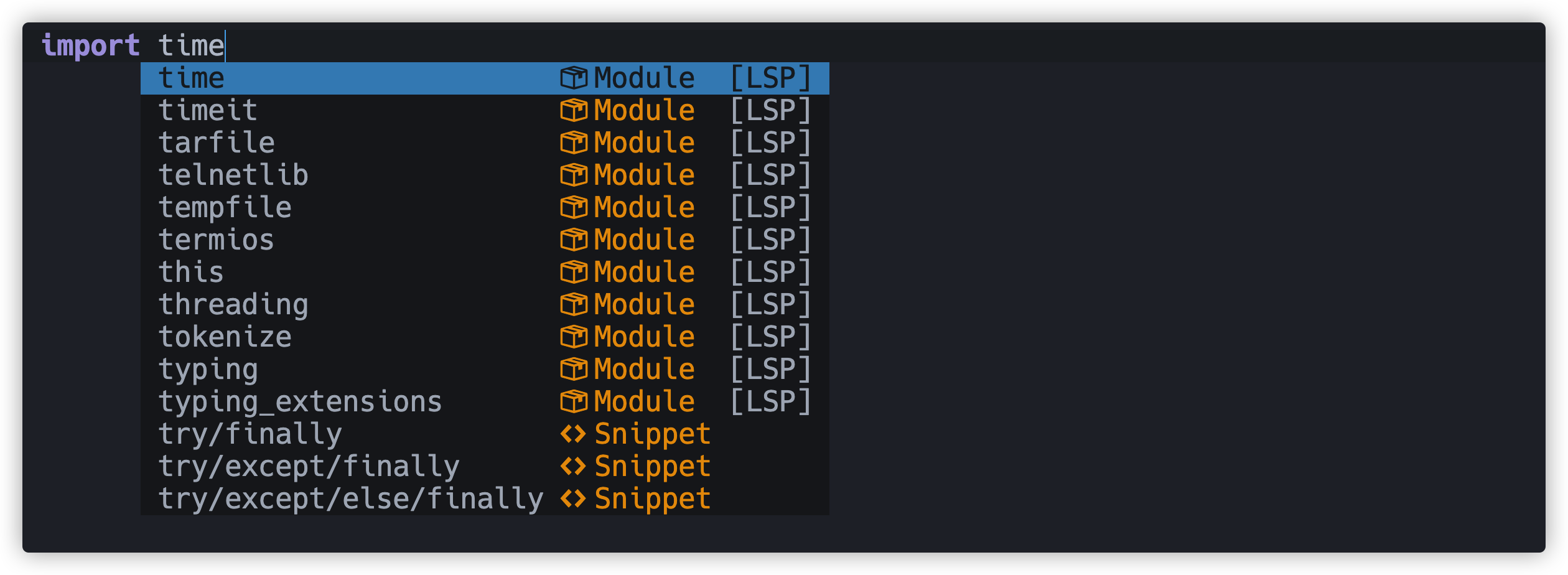大家好,欢迎来到IT知识分享网。
NVIM 配置
NVIM 安装
# 安装 NVIM
brew install nvim
brew install ranger
# 需要有 python3 支持
brew install python3
brew install node
# 对 nvim 添加 python 支持
pip3 install neovim pynvim
# 输入 nvim 检测
:checkhealth
NVIM 配置
init.vim
mkdir -p ~/.config/nvim
nvim ~/.config/nvim/init.vim
" 配置文件导入 "{{{
" ---------------------------------------------------------------------
" 基础使用习惯配置
runtime ./vimrc.vim
" 插件管理
"./lua/plugins.lua
lua require('plugins')
" 按键映射
runtime ./maps.vim
vimrc.vim
nvim ~/.config/nvim/vimrc.vim
"----vim 个人使用习惯配置start------
set encoding=UTF-8
" leader设置成空格
let mapleader=" "
" 使用鼠标
set mouse=c
" 显示行号
set nu
" 相对行号
set relativenumber
" tab=4个空格
set tabstop=4
set shiftwidth=4
" 改变 vim中光标的形状
let g:db_ui_use_nerd_fonts=1
let &t_SI.="\e[5 q" "SI = INSERT mode
let &t_SR.="\e[4 q" "SR = REPLACE mode
let &t_EI.="\e[1 q" "EI = NORMAL mode (ELSE)
" 高度光标所在行
"set cursorline
" 设置不换行
"set nowrap
set wrap
" 显示按下的按键
set showcmd
" 按tab显示菜单
set wildmenu
" 不需要备份文件
set nobackup
"----vim 个人使用习惯配置end------
"ssh 远程粘贴板
if executable('clipboard-provider')
let g:clipboard = {
\ 'name': 'myClipboard',
\ 'copy': {
\ '+': 'clipboard-provider copy',
\ '*': 'env COPY_PROVIDERS=tmux clipboard-provider copy',
\ },
\ 'paste': {
\ '+': 'clipboard-provider paste',
\ '*': 'env COPY_PROVIDERS=tmux clipboard-provider paste',
\ },
\ }
endif
"随机选一个颜色风格
function RandomColorScheme()
let mycolors = split(globpath(&rtp,"**/colors/*.vim"),"\n")
exe 'so ' . mycolors[localtime() % len(mycolors)]
unlet mycolors
endfunction
"call RandomColorScheme()
:command NewColor call RandomColorScheme()
" 文件类型设置 "{{{
" ---------------------------------------------------------------------
" JSX 语法高亮
" set filetypes as typescriptreact
autocmd BufNewFile,BufRead *.tsx,*.jsx,*.js set filetype=typescriptreact
" 添加头部文件
function HeaderPython()
call setline(1, "#!/usr/bin/env python")
call append(1, "# -*- coding: utf-8 -*-")
call append(2, "# SR @ " . strftime('%Y-%m-%d %T', localtime()))
normal G
normal o
normal o
endf
autocmd bufnewfile *.py call HeaderPython()
maps.vim
nvim ~/.config/nvim/maps.vim
"-------------------------------------------------------------------------------
" window
"-------------------------------------------------------------------------------
" Split window
nmap ss :split<Return><C-w>w
nmap sv :vsplit<Return><C-w>w
" Move window
"nmap <Space> <C-w>w
"map s<left> <C-w>h
"map s<up> <C-w>k
"map s<down> <C-w>j
"map s<right> <C-w>l
map sh <C-w>h
map sk <C-w>k
map sj <C-w>j
map sl <C-w>l
" Resize window
" 在mac/linux中使用Alt键,在webssh
" 中alt没用,就使用Ctrl,WEBSSH主要的WINDOWS中使用
nmap <M-left> <C-w><
nmap <C-left> <C-w><
nmap s<left> <C-w><
nmap <M-right> <C-w>>
nmap <C-right> <C-w>>
nmap s<right> <C-w>>
nmap <M-up> <C-w>+
nmap <C-up> <C-w>+
nmap s<up> <C-w>+
nmap <M-down> <C-w>-
nmap <C-down> <C-w>-
nmap s<down> <C-w>-
" 插入模式移动光标
inoremap <C-h> <Left>
inoremap <C-j> <Down>
inoremap <C-k> <Up>
inoremap <C-l> <Right>
inoremap <C-d> <Delete>
" hh在我用的单词里出现的频率极低,其实感觉home用的没有end多,统一风格都用大写的吧
"inoremap HH <Home>
" 单词中包含ll的太多了,所以用大写LL
"inoremap LL <End>
" jk <Esc>
inoremap jk <Esc>
" 插入模式鼠标滚轮抵消,不然会出现滚动鼠标录入了一堆5j5k
inoremap 5k <Esc>
inoremap 5j <Esc>
inoremap 9<CR> <Esc>a
" 快速跳转行首与行尾
nnoremap L $
nnoremap H ^
" 向下5行
noremap <C-j> 5j
" 向上5行
noremap <C-k> 5k
" 保 存
noremap <C-s> :w<CR>
noremap s :w<CR>
" Coc智能处理,使用IDEA Alt+Enter 同样按键
"noremap <M-Enter> :CocAction<CR>
inoremap <C-s> <ESC> :w<CR>
" 代码格式化
noremap <leader>f :Format<CR>
noremap <leader>r :luafile ~/.wp/lua/run.lua<CR>
" 强制退出
map Q :q<CR>
"map qq :q<CR>
" 重新加载设置
map R :source $MYVIMRC<CR>
"自动关闭标签
inoremap <buffer> <C-v> <esc>yiwi<lt><esc>ea></><esc>hpF>i
set iskeyword+=<,>
iab <h1> <lt>h1> <lt>/h1><esc>5ha
" 全选
nmap <C-a> gg<S-v>G
" 加/减数字1
nnoremap + <C-a>
nnoremap - <C-x>
"-------------------------------------------------------------------------------
" Buffers
"-------------------------------------------------------------------------------
" Open current directory
" 插入模式移动光标
inoremap <C-h> <Left>
inoremap <C-j> <Down>
inoremap <C-k> <Up>
inoremap <C-l> <Right>
inoremap <C-d> <Delete>
" hh在我用的单词里出现的频率极低,其实感觉home用的没有end多,统一风格都用大写的吧
"inoremap HH <Home>
" 单词中包含ll的太多了,所以用大写LL
"inoremap LL <End>
" jk <Esc>
inoremap jk <Esc>
" 插入模式鼠标滚轮抵消,不然会出现滚动鼠标录入了一堆5j5k
inoremap 5k <Esc>
inoremap 5j <Esc>
inoremap 9<CR> <Esc>a
" 快速跳转行首与行尾
nnoremap L $
nnoremap H ^
" 向下5行
noremap <C-j> 5j
" 向上5行
noremap <C-k> 5k
" 保存
noremap <C-s> :w<CR>
" Coc智能处理,使用IDEA Alt+Enter 同样按键
noremap <M-Enter> :CocAction<CR>
inoremap <C-s> <ESC> :w<CR>
" 代码格式化
"noremap <leader>f :Format<CR>
" 强制退出
map Q :q<CR>
" 重新加载设置
map R :source $MYVIMRC<CR>
"自动关闭标签
inoremap <buffer> <C-v> <esc>yiwi<lt><esc>ea></><esc>hpF>i
set iskeyword+=<,>
iab <h1> <lt>h1> <lt>/h1><esc>5ha
" 全选
nmap <C-a> gg<S-v>G
" 加/减数字1
nnoremap + <C-a>
nnoremap - <C-x>
"-------------------------------------------------------------------------------
" Buffers
"-------------------------------------------------------------------------------
" Open current directory
"nmap te :tabedit
"nmap <S-Tab> :tabprev<Return>
nmap <S-Tab> :bprev<Return>
"nmap <Tab> :tabnext<Return>
nmap <Tab> :bnext<Return>
" 窗口管理器
" invoke with '-'
nmap - <Plug>(choosewin)
"nmap sw <Plug>(choosewin)
"nmap <leader>w <Plug>(choosewin)
PS:一些插件的快捷键在末尾 当所有插件都配置完毕的时候将快捷键加入该文件中
packer 插件管理器
mkdir -p ~/.config/nvim/lua
nvim ~/.config/nvim/plugins.lua
---@diagnostic disable: undefined-global
--在没有安装packer的电脑上,自动安装packer插件
local fn = vim.fn
local install_path = fn.stdpath('data')..'/site/pack/packer/start/packer.nvim'
if fn.empty(fn.glob(install_path)) > 0 then
--fn.system({'git', 'clone', '--depth', '1', 'https://github.com/wbthomason/packer.nvim', install_path}) --默认地址
fn.system({'git', 'clone', '--depth', '1', 'https://codechina.csdn.net/mirrors/wbthomason/packer.nvim.git', install_path}) --csdn加速镜像
vim.cmd 'packadd packer.nvim'
end
-- Only required if you have packer configured as `opt`
vim.cmd [[packadd packer.nvim]]
return require('packer').startup({
function()
use 'wbthomason/packer.nvim'-- Packer can manage itself
end,
config = {
max_jobs = 16,
git = {
default_url_format = "https://github.com.cnpmjs.org/%s"
},
display = {
open_fn = function()
return require('packer.util').float({ border = 'single' })
end
}
}
})
# 插件安装方式
PackerInstall
插件配置
字体配置
# 终端安装该字体并且选择该字体防止乱码
brew tap homebrew/cask-fonts
brew install font-hack-nerd-font --cask
lualine标签栏美化
安装
nvim ~/.config/nvim/lua/plugins.lua
--状态栏插件
use {
"nvim-lualine/lualine.nvim",
requires = {"kyazdani42/nvim-web-devicons", opt = true}
}
配置
nvim ~/.config/nvim/after/plugin/lualine.lua
local status, lualine = pcall(require, "lualine")
if (not status) then
return
end
lualine.setup {
options = {
icons_enabled = true,
theme = "auto",
component_separators = {left = "", right = ""},
section_separators = {left = "", right = ""},
disabled_filetypes = {},
always_divide_middle = true
},
sections = {
lualine_a = {"mode"},
lualine_b = {
"branch",
"diff"
--{"diagnostics", sources = {"nvim_lsp"}}
},
lualine_c = {"filename"},
lualine_x = {
{"diagnostics", sources = {"nvim_lsp"}, symbols = {error = " ", warn = " ", info = " ", hint = " "}},
"encoding",
"fileformat",
"filetype"
},
lualine_y = {"progress"},
lualine_z = {"location"}
},
inactive_sections = {
lualine_a = {},
lualine_b = {},
lualine_c = {"filename"},
lualine_x = {"location"},
lualine_y = {},
lualine_z = {}
},
tabline = {},
extensions = {}
}
bufferline状态栏
安装
-- bufferline 显示标签页,与lualine配合使用
use "akinsho/bufferline.nvim"
配置
nvim ~/.config/nvim/after/plugin/bufferline.lua
local status, bufferline = pcall(require, "bufferline")
if (not status) then
return
end
vim.opt.termguicolors = true
bufferline.setup {
options = {
--numbers = "ordinal" | "buffer_id" | "both" | function({ ordinal, id, lower, raise }): string,
--numbers = "both",
--- @deprecated, please specify numbers as a function to customize the styling
--number_style = "superscript" | "subscript" | "" | { "none", "subscript" }, -- buffer_id at index 1, ordinal at index 2
--number_style = "none",
close_command = "bdelete! %d", -- can be a string | function, see "Mouse actions"
right_mouse_command = "bdelete! %d", -- can be a string | function, see "Mouse actions"
left_mouse_command = "buffer %d", -- can be a string | function, see "Mouse actions"
middle_mouse_command = nil, -- can be a string | function, see "Mouse actions"
-- NOTE: this plugin is designed with this icon in mind,
-- and so changing this is NOT recommended, this is intended
-- as an escape hatch for people who cannot bear it for whatever reason
indicator_icon = "",
buffer_close_icon = "",
modified_icon = "●",
close_icon = "",
left_trunc_marker = "",
right_trunc_marker = "",
--- name_formatter can be used to change the buffer's label in the bufferline.
--- Please note some names can/will break the
--- bufferline so use this at your discretion knowing that it has
--- some limitations that will *NOT* be fixed.
name_formatter = function(buf) -- buf contains a "name", "path" and "bufnr"
-- remove extension from markdown files for example
if buf.name:match("%.md") then
return vim.fn.fnamemodify(buf.name, ":t:r")
end
end,
max_name_length = 15,
max_prefix_length = 12, -- prefix used when a buffer is de-duplicated
tab_size = 15,
--diagnostics = false | "nvim_lsp" | "coc",
diagnostics = "nvim_lsp",
diagnostics_update_in_insert = false,
--[[diagnostics_indicator = function(count, level, diagnostics_dict, context)
return "(" .. count .. ")"
end,]]
-- rest of config ...
--- count is an integer representing total count of errors
--- level is a string "error" | "warning"
--- diagnostics_dict is a dictionary from error level ("error", "warning" or "info")to number of errors for each level.
--- this should return a string
--- Don't get too fancy as this function will be executed a lot
diagnostics_indicator = function(count, level, diagnostics_dict, context)
local icon = level:match("error") and " " or " "
return " " .. icon .. count
end,
-- NOTE: this will be called a lot so don't do any heavy processing here
custom_filter = function(buf_number)
--如果是defx则隐藏
local finded, _ = string.find(vim.bo[buf_number].filetype, "defx")
if finded ~= nil then
return false
end
return true
end,
--offsets = {{filetype = "NvimTree", text = "File Explorer" | function , text_align = "left" | "center" | "right"}},
--show_buffer_icons = true | false, -- disable filetype icons for buffers
show_buffer_icons = true, -- disable filetype icons for buffers
--show_buffer_close_icons = true | false,
show_buffer_close_icons = false,
--show_close_icon = true | false,
show_close_icon = false,
--show_tab_indicators = true | false,
show_tab_indicators = true,
persist_buffer_sort = true, -- whether or not custom sorted buffers should persist
-- can also be a table containing 2 custom separators
-- [focused and unfocused]. eg: { '|', '|' }
--separator_style = "slant" | "thick" | "thin" | {"any", "any"},
separator_style = "thin",
--enforce_regular_tabs = false | true,
enforce_regular_tabs = false,
--always_show_bufferline = true | false,
always_show_bufferline = true
--[[sort_by = "id" | "extension" | "relative_directory" | "directory" | "tabs" | function(buffer_a, buffer_b)
-- add custom logic
return buffer_a.modified > buffer_b.modified
end]]
}
}
--按键映射
--nnoremap <silent> gb :BufferLinePick<CR>
vim.api.nvim_set_keymap("n", "gb", "<Cmd>BufferLinePick<CR>", {noremap = true, silent = true})
vim.api.nvim_set_keymap("n", "<leader>1", "<Cmd>BufferLineGoToBuffer 1<CR>", {noremap = true, silent = true})
vim.api.nvim_set_keymap("n", "<leader>2", "<Cmd>BufferLineGoToBuffer 2<CR>", {noremap = true, silent = true})
vim.api.nvim_set_keymap("n", "<leader>3", "<Cmd>BufferLineGoToBuffer 3<CR>", {noremap = true, silent = true})
vim.api.nvim_set_keymap("n", "<leader>4", "<Cmd>BufferLineGoToBuffer 4<CR>", {noremap = true, silent = true})
vim.api.nvim_set_keymap("n", "<leader>5", "<Cmd>BufferLineGoToBuffer 5<CR>", {noremap = true, silent = true})
vim.api.nvim_set_keymap("n", "<leader>6", "<Cmd>BufferLineGoToBuffer 6<CR>", {noremap = true, silent = true})
vim.api.nvim_set_keymap("n", "<leader>7", "<Cmd>BufferLineGoToBuffer 7<CR>", {noremap = true, silent = true})
vim.api.nvim_set_keymap("n", "<leader>8", "<Cmd>BufferLineGoToBuffer 8<CR>", {noremap = true, silent = true})
vim.api.nvim_set_keymap("n", "<leader>9", "<Cmd>BufferLineGoToBuffer 9<CR>", {noremap = true, silent = true})
dashboard开屏插件
安装
use {"glepnir/dashboard-nvim"}
配置
nvim ~/.config/nvim/after/plugin/dashboard.lua
local vim = vim
vim.g.dashboard_custom_header = {
"",
" ⠀⠀⠀⠀⠀⠀⠀⠀⠀⡴⠞⠉⢉⣭⣿⣿⠿⣳⣤⠴⠖⠛⣛⣿⣿⡷⠖⣶⣤⡀⠀⠀⠀ ",
" ⠀⠀⠀⠀⠀⠀⠀⣼⠁⢀⣶⢻⡟⠿⠋⣴⠿⢻⣧⡴⠟⠋⠿⠛⠠⠾⢛⣵⣿⠀⠀⠀⠀ ",
" ⣼⣿⡿⢶⣄⠀⢀⡇⢀⡿⠁⠈⠀⠀⣀⣉⣀⠘⣿⠀⠀⣀⣀⠀⠀⠀⠛⡹⠋⠀⠀⠀⠀ ",
" ⣭⣤⡈⢑⣼⣻⣿⣧⡌⠁⠀⢀⣴⠟⠋⠉⠉⠛⣿⣴⠟⠋⠙⠻⣦⡰⣞⠁⢀⣤⣦⣤⠀ ",
" ⠀⠀⣰⢫⣾⠋⣽⠟⠑⠛⢠⡟⠁⠀⠀⠀⠀⠀⠈⢻⡄⠀⠀⠀⠘⣷⡈⠻⣍⠤⢤⣌⣀ ",
" ⢀⡞⣡⡌⠁⠀⠀⠀⠀⢀⣿⠁⠀⠀⠀⠀⠀⠀⠀⠀⢿⡀⠀⠀⠀⠸⣇⠀⢾⣷⢤⣬⣉ ",
" ⡞⣼⣿⣤⣄⠀⠀⠀⠀⢸⡇⠀⠀⠀⠀⠀⠀⠀⠀⠀⢸⡇⠀⠀⠀⠀⣿⠀⠸⣿⣇⠈⠻ ",
" ⢰⣿⡿⢹⠃⠀⣠⠤⠶⣼⡇⠀⠀⠀⠀⠀⠀⠀⠀⠀⢸⡇⠀⠀⠀⠀⣿⠀⠀⣿⠛⡄⠀ ",
" ⠈⠉⠁⠀⠀⠀⡟⡀⠀⠈⡗⠲⠶⠦⢤⣤⣤⣄⣀⣀⣸⣧⣤⣤⠤⠤⣿⣀⡀⠉⣼⡇⠀ ",
" ⣿⣴⣴⡆⠀⠀⠻⣄⠀⠀⠡⠀⠀⠀⠈⠛⠋⠀⠀⠀⡈⠀⠻⠟⠀⢀⠋⠉⠙⢷⡿⡇⠀ ",
" ⣻⡿⠏⠁⠀⠀⢠⡟⠀⠀⠀⠣⡀⠀⠀⠀⠀⠀⢀⣄⠀⠀⠀⠀⢀⠈⠀⢀⣀⡾⣴⠃⠀ ",
" ⢿⠛⠀⠀⠀⠀⢸⠁⠀⠀⠀⠀⠈⠢⠄⣀⠠⠼⣁⠀⡱⠤⠤⠐⠁⠀⠀⣸⠋⢻⡟⠀⠀ ",
" ⠈⢧⣀⣤⣶⡄⠘⣆⠀⠀⠀⠀⠀⠀⠀⢀⣤⠖⠛⠻⣄⠀⠀⠀⢀⣠⡾⠋⢀⡞⠀⠀⠀ ",
" ⠀⠀⠻⣿⣿⡇⠀⠈⠓⢦⣤⣤⣤⡤⠞⠉⠀⠀⠀⠀⠈⠛⠒⠚⢩⡅⣠⡴⠋⠀⠀⠀⠀ ",
" ⠀⠀⠀⠈⠻⢧⣀⠀⠀⠀⠀⠀⠀⠀⠀⠀⠀⠀⠀⠀⠀⠀⠀⠐⣻⠿⠋⠀⠀⠀⠀⠀⠀ ",
" ⠀⠀⠀⠀⠀⠀⠉⠓⠶⣤⣄⣀⡀⠀⠀⠀⠀⠀⢀⣀⣠⡴⠖⠋⠁⠀⠀⠀⠀⠀⠀⠀⠀ ",
" ",
"",
}
vim.g.dashboard_custom_section = {
a = {
description = { " 新 文 件 SPC fo" },
command = "DashboardNewFile",
},
b = {
description = { " 查找文件 SPC ff" },
-- command = "Telescope fd",
command = "Telescope fd find_command=fd,--hidden",
},
c = {
description = { " 已用文件 SPC fh" },
command = "Telescope oldfiles",
},
d = {
description = { " 跳转标记 SPC fm" },
command = "Telescope marks",
},
e = {
description = { " 查看内容 SPC fw" },
command = "Telescope live_grep",
},
f = {
description = { " 查看主题 SPC tc" },
command = "Telescope colorscheme",
},
g = {
description = { " ∂ 查看命令 SPC fc" },
command = "Telescope commands",
},
h = {
description = { " 查看帮助 SPC fa" },
command = "Telescope man_pages",
},
}
vim.g.dashboard_disable_at_vimenter = 0
vim.g.dashboard_footer_icon = " 🐬 "
vim.g.dashboard_preview_command = "bat"
-- vim.g.dashboard_preview_pipeline = "lolcat -F 0.3"
vim.g.dashboard_session_directory = "~/.config/nvim/.sessions"
vim.g.dashboard_preview_file_height = 12
vim.g.dashboard_preview_file_width = 80
vim.g.dashboard_default_executive = "Telescope"
defx文件插件
安装
# 安装
-- 文件管理插件,类似与ranger。
use {
"Shougo/defx.nvim",
requires = {
"kristijanhusak/defx-icons", -- dexf文件管理图标支持
"t9md/vim-choosewin" -- 窗口选择器,可以让defx使用i打开文件
}
}
配置
mkdir -p ~/.config/nvim/after/plugin
nvim ~/.config/nvim/after/plugin/defx.rc.vim
# 配置如下
if !exists('g:loaded_defx') | finish | endif
" Define mappings
"cnoreabbrev sf Defx -listed -new
" \ -columns=indent:mark:icon:icons:filename:git:size
" \ -buffer-name=tab`tabpagenr()`<CR>
nnoremap <silent>sf :<C-u>Defx -listed -resume
\ -columns=indent:mark:icon:icons:filename:git:size
\ -buffer-name=tab`tabpagenr()`
\ `expand('%:p:h')` -search=`expand('%:p')`<CR>
"nnoremap <silent>fi :<C-u>Defx -new `expand('%:p:h')` -search=`expand('%:p')`<CR>
autocmd FileType defx call s:defx_my_settings()
function! s:defx_my_settings() abort
" Define mappings
nnoremap <silent><buffer><expr> <CR>
\ defx#do_action('open')
nnoremap <silent><buffer><expr> yy
\ defx#do_action('copy')
nnoremap <silent><buffer><expr> dd
\ defx#do_action('move')
nnoremap <silent><buffer><expr> pp
\ defx#do_action('paste')
nnoremap <silent><buffer><expr> l
\ defx#do_action('open')
nnoremap <silent><buffer><expr> <Right>
\ defx#do_action('open')
nnoremap <silent><buffer><expr> E
\ defx#do_action('open', 'vsplit')
nnoremap <silent><buffer><expr> n
\ defx#do_action('open', 'pedit')
nnoremap <silent><buffer><expr> i
\ defx#do_action('open', 'choose')
nnoremap <silent><buffer><expr> o
\ defx#do_action('open_or_close_tree')
nnoremap <silent><buffer><expr> K
\ defx#do_action('new_directory')
nnoremap <silent><buffer><expr> N
\ defx#do_action('new_file')
nnoremap <silent><buffer><expr> M
\ defx#do_action('new_multiple_files')
nnoremap <silent><buffer><expr> C
\ defx#do_action('toggle_columns',
\ 'mark:indent:icon:filename:type:size:time')
nnoremap <silent><buffer><expr> S
\ defx#do_action('toggle_sort', 'time')
nnoremap <silent><buffer><expr> dD
\ defx#do_action('remove')
nnoremap <silent><buffer><expr> a
\ defx#do_action('rename')
nnoremap <silent><buffer><expr> !
\ defx#do_action('execute_command')
nnoremap <silent><buffer><expr> x
\ defx#do_action('execute_system')
nnoremap <silent><buffer><expr> YY
\ defx#do_action('yank_path')
nnoremap <silent><buffer><expr> .
\ defx#do_action('toggle_ignored_files')
nnoremap <silent><buffer><expr> <BS>
\ defx#do_action('toggle_ignored_files')
nnoremap <silent><buffer><expr> ;
\ defx#do_action('repeat')
nnoremap <silent><buffer><expr> h
\ defx#do_action('cd', ['..'])
nnoremap <silent><buffer><expr> <Left>
\ defx#do_action('cd', ['..'])
nnoremap <silent><buffer><expr> ~
\ defx#do_action('cd')
nnoremap <silent><buffer><expr> gh
\ defx#do_action('cd')
nnoremap <silent><buffer><expr> gn
\ defx#do_action('cd',['~/.config/nvim'])
nnoremap <silent><buffer><expr> q
\ defx#do_action('quit')
nnoremap <silent><buffer><expr> <Space>
\ defx#do_action('toggle_select') . 'j'
nnoremap <silent><buffer><expr> m
\ defx#do_action('toggle_select') . 'j'
nnoremap <silent><buffer><expr> vv
\ defx#do_action('toggle_select_all')
nnoremap <silent><buffer><expr> *
\ defx#do_action('toggle_select_all')
nnoremap <silent><buffer><expr> j
\ line('.') == line('$') ? 'gg' : 'j'
nnoremap <silent><buffer><expr> k
\ line('.') == 1 ? 'G' : 'k'
nnoremap <silent><buffer><expr> <C-l>
\ defx#do_action('redraw')
nnoremap <silent><buffer><expr> <C-g>
\ defx#do_action('print')
nnoremap <silent><buffer><expr> cd
\ defx#do_action('change_vim_cwd')
endfunction
call defx#custom#column('icon', {
\ 'directory_icon': '▸',
\ 'opened_icon': '▾',
\ 'root_icon': ' ',
\ })
call defx#custom#column('git', 'indicators', {
\ 'Modified' : 'M',
\ 'Staged' : '✚',
\ 'Untracked' : '✭',
\ 'Renamed' : '➜',
\ 'Unmerged' : '═',
\ 'Ignored' : '☒',
\ 'Deleted' : '✖',
\ 'Unknown' : '?'
\ })
defx-icons配置
nvim ~/.config/nvim/after/plugin/defx-icons.rc.vim
" 增加图标的宽度,来解决图标 与文件名重叠的问题
let g:defx_icons_column_length = 2
" 因为图标配置需要优化级比较高,所以要在init.vim中增加如下一行:
nvim ~/.config/nvim/init.vim
source ~/.config/nvim/after/plugin/defx-icons.rc.vim
vim-choosewin配置
" 这是一个窗口选择插件.
nvim ~/.config/nvim/after/plugin/vim-choosewin.rc.vim
"window选择器
" if you want to use overlay feature
let g:choosewin_overlay_enable = 1
快捷键
sf 启动文件管理器
l进入下一层目录
h 返回上一层目录
K(大写)创建目录
N 创建新的文件
空格/m 文件选择
| 快捷键 | 操作 |
|---|---|
| j | 向下一行 |
| k | 向上一行 |
| yy | 复制 |
| pp | 粘贴 |
| dd | 剪切 |
| dD | 删除 |
| vv | 文件全选 |
LSP 代码补全插件
安装
--Nvim LSP 客户端的快速入门配置
use "neovim/nvim-lspconfig"
use {
"hrsh7th/nvim-cmp",
requires = {
"hrsh7th/cmp-nvim-lsp", --neovim 内置 LSP 客户端的 nvim-cmp 源
--以下插件可选,可以根据个人喜好删减
"onsails/lspkind-nvim", --美化自动完成提示信息
"hrsh7th/cmp-buffer", --从buffer中智能提示
"hrsh7th/cmp-nvim-lua", --nvim-cmp source for neovim Lua API.
"octaltree/cmp-look", --用于完成英语单词
"hrsh7th/cmp-path", --自动提示硬盘上的文件
"hrsh7th/cmp-calc", --输入数学算式(如1+1=)自动计算
"f3fora/cmp-spell", --nvim-cmp 的拼写源基于 vim 的拼写建议
"hrsh7th/cmp-emoji", --输入: 可以显示表情
}
}
-- 代码段提示
use {
"L3MON4D3/LuaSnip",
requires = {
"saadparwaiz1/cmp_luasnip", -- Snippets source for nvim-cmp
"rafamadriz/friendly-snippets" --代码段合集
}
}
配置
nvim ~/.config/nvim/after/plugin/lspconfig.rc.vim
if !exists('g:lspconfig')
finish
endif
lua << EOF
--提示信息自定义图标
-- icon
vim.lsp.handlers["textDocument/publishDiagnostics"] = vim.lsp.with(
vim.lsp.diagnostic.on_publish_diagnostics, {
underline = true,
-- This sets the spacing and the prefix, obviously.
virtual_text = {
spacing = 4,
prefix = ''
}
}
)
EOF
nvim-cmp配置
nvim ~/.config/nvim/after/plugin/nvim-cmp.lua
local status, nvim_lsp = pcall(require, "lspconfig")
if (not status) then
return
end
--local nvim_lsp = require('lspconfig')
--typescript支持
require("lspconf.typescript")
--json支持
--require("lspconf.json")
--lua
--require("lspconf.lua")
--普通的语言支持
--require("lspconf.common")
-- Set completeopt to have a better completion experience
vim.o.completeopt = "menuone,noselect"
-- luasnip setup
local luasnip = require "luasnip"
local lspkind = require("lspkind")
-- nvim-cmp setup
local cmp = require "cmp"
-- 自动提示1 详情信息
local cmpFormat1 = function(entry, vim_item)
-- fancy icons and a name of kind
vim_item.kind = require("lspkind").presets.default[vim_item.kind] .. " " .. vim_item.kind
-- set a name for each source
vim_item.menu =
({
buffer = "[Buffer]",
nvim_lsp = "[LSP]",
ultisnips = "[UltiSnips]",
nvim_lua = "[Lua]",
cmp_tabnine = "[TabNine]",
look = "[Look]",
path = "[Path]",
spell = "[Spell]",
calc = "[Calc]",
emoji = "[Emoji]"
})[entry.source.name]
return vim_item
end
-- 自动提示2 简洁信息
local cmpFormat2 = function(entry, vim_item)
vim_item.kind = lspkind.presets.default[vim_item.kind]
return vim_item
end
-- 自动提示3 详情信息
local cmpFormat3 = function(entry, vim_item)
-- fancy icons and a name of kind
vim_item.kind = require("lspkind").presets.default[vim_item.kind] .. ""
-- set a name for each source
vim_item.menu =
({
buffer = "[Buffer]",
nvim_lsp = "",
ultisnips = "[UltiSnips]",
nvim_lua = "[Lua]",
cmp_tabnine = "[TabNine]",
look = "[Look]",
path = "[Path]",
spell = "[Spell]",
calc = "[Calc]",
emoji = "[Emoji]"
})[entry.source.name]
return vim_item
end
------修复2021年10月12日 nvim-cmp.luaattempt to index field 'menu' (a nil value)---------
--重写插件方法,为了实现function 后,自动追加()
local keymap = require("cmp.utils.keymap")
cmp.confirm = function(option)
option = option or {}
local e = cmp.core.view:get_selected_entry() or (option.select and cmp.core.view:get_first_entry() or nil)
if e then
cmp.core:confirm(
e,
{
behavior = option.behavior
},
function()
local myContext = cmp.core:get_context({reason = cmp.ContextReason.TriggerOnly})
cmp.core:complete(myContext)
--function() 自动增加()
if
e and e.resolved_completion_item and
(e.resolved_completion_item.kind == 3 or e.resolved_completion_item.kind == 2)
then
vim.api.nvim_feedkeys(keymap.t("()<Left>"), "n", true)
end
end
)
return true
else
if vim.fn.complete_info({"selected"}).selected ~= -1 then
keymap.feedkeys(keymap.t("<C-y>"), "n")
return true
end
return false
end
end
---------------
cmp.setup {
formatting = {
format = cmpFormat1
},
snippet = {
expand = function(args)
require("luasnip").lsp_expand(args.body)
end
},
mapping = {
["<C-p>"] = cmp.mapping.select_prev_item(),
["<C-n>"] = cmp.mapping.select_next_item(),
["<C-d>"] = cmp.mapping.scroll_docs(-4),
["<C-f>"] = cmp.mapping.scroll_docs(4),
["<C-Space>"] = cmp.mapping.complete(),
["<C-e>"] = cmp.mapping.close(),
["<CR>"] = cmp.mapping.confirm {
behavior = cmp.ConfirmBehavior.Replace,
select = false
},
['<Tab>'] = function(fallback)
if cmp.visible() then
cmp.select_next_item()
elseif luasnip.expand_or_jumpable() then
vim.fn.feedkeys(vim.api.nvim_replace_termcodes('<Plug>luasnip-expand-or-jump', true, true, true), '')
else
fallback()
end
end,
['<S-Tab>'] = function(fallback)
if cmp.visible() then
cmp.select_prev_item()
elseif luasnip.jumpable(-1) then
vim.fn.feedkeys(vim.api.nvim_replace_termcodes('<Plug>luasnip-jump-prev', true, true, true), '')
else
fallback()
end
end
},
sources = {
{name = "nvim_lsp"},
{name = "luasnip"}, --{name = "nvim_lua"},
{
name = "buffer",
options = {
get_bufnrs = function()
return vim.api.nvim_list_bufs()
end
}
},
--{name = "look"},
{name = "path"}
--{name = "cmp_tabnine"},
--{name = "calc"},
--{name = "spell"},
--{name = "emoji"}
}
}
LuaSnip配置
nvim ~/.config/nvim/after/plugin/snippets.lua
local ls = require("luasnip")
-- some shorthands...
local s = ls.snippet
local sn = ls.snippet_node
local t = ls.text_node
local i = ls.insert_node
local f = ls.function_node
local c = ls.choice_node
local d = ls.dynamic_node
local l = require("luasnip.extras").lambda
local r = require("luasnip.extras").rep
local p = require("luasnip.extras").partial
local m = require("luasnip.extras").match
local n = require("luasnip.extras").nonempty
local dl = require("luasnip.extras").dynamic_lambda
local fmt = require("luasnip.extras.fmt").fmt
local fmta = require("luasnip.extras.fmt").fmta
local types = require("luasnip.util.types")
local conds = require("luasnip.extras.expand_conditions")
-- Every unspecified option will be set to the default.
ls.config.set_config({
history = true,
-- Update more often, :h events for more info.
updateevents = "TextChanged,TextChangedI",
ext_opts = {
[types.choiceNode] = {
active = {
virt_text = { { "choiceNode", "Comment" } },
},
},
},
-- treesitter-hl has 100, use something higher (default is 200).
ext_base_prio = 300,
-- minimal increase in priority.
ext_prio_increase = 1,
enable_autosnippets = true,
})
-- args is a table, where 1 is the text in Placeholder 1, 2 the text in
-- placeholder 2,...
local function copy(args)
return args[1]
end
-- 'recursive' dynamic snippet. Expands to some text followed by itself.
local rec_ls
rec_ls = function()
return sn(
nil,
c(1, {
-- Order is important, sn(...) first would cause infinite loop of expansion.
t(""),
sn(nil, { t({ "", "\t\\item " }), i(1), d(2, rec_ls, {}) }),
})
)
end
-- complicated function for dynamicNode.
local function jdocsnip(args, _, old_state)
local nodes = {
t({ "/**", " * " }),
i(1, "A short Description"),
t({ "", "" }),
}
-- These will be merged with the snippet; that way, should the snippet be updated,
-- some user input eg. text can be referred to in the new snippet.
local param_nodes = {}
if old_state then
nodes[2] = i(1, old_state.descr:get_text())
end
param_nodes.descr = nodes[2]
-- At least one param.
if string.find(args[2][1], ", ") then
vim.list_extend(nodes, { t({ " * ", "" }) })
end
local insert = 2
for indx, arg in ipairs(vim.split(args[2][1], ", ", true)) do
-- Get actual name parameter.
arg = vim.split(arg, " ", true)[2]
if arg then
local inode
-- if there was some text in this parameter, use it as static_text for this new snippet.
if old_state and old_state[arg] then
inode = i(insert, old_state["arg" .. arg]:get_text())
else
inode = i(insert)
end
vim.list_extend(
nodes,
{ t({ " * @param " .. arg .. " " }), inode, t({ "", "" }) }
)
param_nodes["arg" .. arg] = inode
insert = insert + 1
end
end
if args[1][1] ~= "void" then
local inode
if old_state and old_state.ret then
inode = i(insert, old_state.ret:get_text())
else
inode = i(insert)
end
vim.list_extend(
nodes,
{ t({ " * ", " * @return " }), inode, t({ "", "" }) }
)
param_nodes.ret = inode
insert = insert + 1
end
if vim.tbl_count(args[3]) ~= 1 then
local exc = string.gsub(args[3][2], " throws ", "")
local ins
if old_state and old_state.ex then
ins = i(insert, old_state.ex:get_text())
else
ins = i(insert)
end
vim.list_extend(
nodes,
{ t({ " * ", " * @throws " .. exc .. " " }), ins, t({ "", "" }) }
)
param_nodes.ex = ins
insert = insert + 1
end
vim.list_extend(nodes, { t({ " */" }) })
local snip = sn(nil, nodes)
-- Error on attempting overwrite.
snip.old_state = param_nodes
return snip
end
-- Make sure to not pass an invalid command, as io.popen() may write over nvim-text.
local function bash(_, _, command)
local file = io.popen(command, "r")
local res = {}
for line in file:lines() do
table.insert(res, line)
end
return res
end
-- Returns a snippet_node wrapped around an insert_node whose initial
-- text value is set to the current date in the desired format.
local date_input = function(args, state, fmt)
local fmt = fmt or "%Y-%m-%d"
return sn(nil, i(1, os.date(fmt)))
end
ls.snippets = {
-- When trying to expand a snippet, luasnip first searches the tables for
-- each filetype specified in 'filetype' followed by 'all'.
-- If ie. the filetype is 'lua.c'
-- - luasnip.lua
-- - luasnip.c
-- - luasnip.all
-- are searched in that order.
all = {
-- trigger is fn.
s("fn", {
-- Simple static text.
t("//Parameters: "),
-- function, first parameter is the function, second the Placeholders
-- whose text it gets as input.
f(copy, 2),
t({ "", "function " }),
-- Placeholder/Insert.
i(1),
t("("),
-- Placeholder with initial text.
i(2, "int foo"),
-- Linebreak
t({ ") {", "\t" }),
-- Last Placeholder, exit Point of the snippet. EVERY 'outer' SNIPPET NEEDS Placeholder 0.
i(0),
t({ "", "}" }),
}),
s("class", {
-- Choice: Switch between two different Nodes, first parameter is its position, second a list of nodes.
c(1, {
t("public "),
t("private "),
}),
t("class "),
i(2),
t(" "),
c(3, {
t("{"),
-- sn: Nested Snippet. Instead of a trigger, it has a position, just like insert-nodes. !!! These don't expect a 0-node!!!!
-- Inside Choices, Nodes don't need a position as the choice node is the one being jumped to.
sn(nil, {
t("extends "),
i(1),
t(" {"),
}),
sn(nil, {
t("implements "),
i(1),
t(" {"),
}),
}),
t({ "", "\t" }),
i(0),
t({ "", "}" }),
}),
-- Use a dynamic_node to interpolate the output of a
-- function (see date_input above) into the initial
-- value of an insert_node.
s("novel", {
t("It was a dark and stormy night on "),
d(1, date_input, {}, "%A, %B %d of %Y"),
t(" and the clocks were striking thirteen."),
}),
-- Parsing snippets: First parameter: Snippet-Trigger, Second: Snippet body.
-- Placeholders are parsed into choices with 1. the placeholder text(as a snippet) and 2. an empty string.
-- This means they are not SELECTed like in other editors/Snippet engines.
ls.parser.parse_snippet(
"lspsyn",
"Wow! This ${1:Stuff} really ${2:works. ${3:Well, a bit.}}"
),
-- When wordTrig is set to false, snippets may also expand inside other words.
ls.parser.parse_snippet(
{ trig = "te", wordTrig = false },
"${1:cond} ? ${2:true} : ${3:false}"
),
-- When regTrig is set, trig is treated like a pattern, this snippet will expand after any number.
ls.parser.parse_snippet({ trig = "%d", regTrig = true }, "A Number!!"),
-- Using the condition, it's possible to allow expansion only in specific cases.
s("cond", {
t("will only expand in c-style comments"),
}, {
condition = function(line_to_cursor, matched_trigger, captures)
-- optional whitespace followed by //
return line_to_cursor:match("%s*//")
end,
}),
-- there's some built-in conditions in "luasnip.extras.expand_conditions".
s("cond2", {
t("will only expand at the beginning of the line"),
}, {
condition = conds.line_begin,
}),
-- The last entry of args passed to the user-function is the surrounding snippet.
s(
{ trig = "a%d", regTrig = true },
f(function(_, snip)
return "Triggered with " .. snip.trigger .. "."
end, {})
),
-- It's possible to use capture-groups inside regex-triggers.
s(
{ trig = "b(%d)", regTrig = true },
f(function(_, snip)
return "Captured Text: " .. snip.captures[1] .. "."
end, {})
),
s({ trig = "c(%d+)", regTrig = true }, {
t("will only expand for even numbers"),
}, {
condition = function(line_to_cursor, matched_trigger, captures)
return tonumber(captures[1]) % 2 == 0
end,
}),
-- Use a function to execute any shell command and print its text.
s("bash", f(bash, {}, "ls")),
-- Short version for applying String transformations using function nodes.
s("transform", {
i(1, "initial text"),
t({ "", "" }),
-- lambda nodes accept an l._1,2,3,4,5, which in turn accept any string transformations.
-- This list will be applied in order to the first node given in the second argument.
l(l._1:match("[^i]*$"):gsub("i", "o"):gsub(" ", "_"):upper(), 1),
}),
s("transform2", {
i(1, "initial text"),
t("::"),
i(2, "replacement for e"),
t({ "", "" }),
-- Lambdas can also apply transforms USING the text of other nodes:
l(l._1:gsub("e", l._2), { 1, 2 }),
}),
s({ trig = "trafo(%d+)", regTrig = true }, {
-- env-variables and captures can also be used:
l(l.CAPTURE1:gsub("1", l.TM_FILENAME), {}),
}),
-- Set store_selection_keys = "<Tab>" (for example) in your
-- luasnip.config.setup() call to access TM_SELECTED_TEXT. In
-- this case, select a URL, hit Tab, then expand this snippet.
s("link_url", {
t('<a href="'),
f(function(_, snip)
return snip.env.TM_SELECTED_TEXT[1] or {}
end, {}),
t('">'),
i(1),
t("</a>"),
i(0),
}),
-- Shorthand for repeating the text in a given node.
s("repeat", { i(1, "text"), t({ "", "" }), r(1) }),
-- Directly insert the ouput from a function evaluated at runtime.
s("part", p(os.date, "%Y")),
-- use matchNodes to insert text based on a pattern/function/lambda-evaluation.
s("mat", {
i(1, { "sample_text" }),
t(": "),
m(1, "%d", "contains a number", "no number :("),
}),
-- The inserted text defaults to the first capture group/the entire
-- match if there are none
s("mat2", {
i(1, { "sample_text" }),
t(": "),
m(1, "[abc][abc][abc]"),
}),
-- It is even possible to apply gsubs' or other transformations
-- before matching.
s("mat3", {
i(1, { "sample_text" }),
t(": "),
m(
1,
l._1:gsub("[123]", ""):match("%d"),
"contains a number that isn't 1, 2 or 3!"
),
}),
-- `match` also accepts a function, which in turn accepts a string
-- (text in node, \n-concatted) and returns any non-nil value to match.
-- If that value is a string, it is used for the default-inserted text.
s("mat4", {
i(1, { "sample_text" }),
t(": "),
m(1, function(text)
return (#text % 2 == 0 and text) or nil
end),
}),
-- The nonempty-node inserts text depending on whether the arg-node is
-- empty.
s("nempty", {
i(1, "sample_text"),
n(1, "i(1) is not empty!"),
}),
-- dynamic lambdas work exactly like regular lambdas, except that they
-- don't return a textNode, but a dynamicNode containing one insertNode.
-- This makes it easier to dynamically set preset-text for insertNodes.
s("dl1", {
i(1, "sample_text"),
t({ ":", "" }),
dl(2, l._1, 1),
}),
-- Obviously, it's also possible to apply transformations, just like lambdas.
s("dl2", {
i(1, "sample_text"),
i(2, "sample_text_2"),
t({ "", "" }),
dl(3, l._1:gsub("\n", " linebreak ") .. l._2, { 1, 2 }),
}),
-- Alternative printf-like notation for defining snippets. It uses format
-- string with placeholders similar to the ones used with Python's .format().
s(
"fmt1",
fmt("To {title} {} {}.", {
i(2, "Name"),
i(3, "Surname"),
title = c(1, { t("Mr."), t("Ms.") }),
})
),
-- To escape delimiters use double them, e.g. `{}` -> `{{}}`.
-- Multi-line format strings by default have empty first/last line removed.
-- Indent common to all lines is also removed. Use the third `opts` argument
-- to control this behaviour.
s(
"fmt2",
fmt(
[[
foo({1}, {3}) {{
return {2} * {4}
}}
]],
{
i(1, "x"),
r(1),
i(2, "y"),
r(2),
}
)
),
-- Empty placeholders are numbered automatically starting from 1 or the last
-- value of a numbered placeholder. Named placeholders do not affect numbering.
s(
"fmt3",
fmt("{} {a} {} {1} {}", {
t("1"),
t("2"),
a = t("A"),
})
),
-- The delimiters can be changed from the default `{}` to something else.
s("fmt4", fmt("foo() { return []; }", i(1, "x"), { delimiters = "[]" })),
-- `fmta` is a convenient wrapper that uses `<>` instead of `{}`.
s("fmt5", fmta("foo() { return <>; }", i(1, "x"))),
-- By default all args must be used. Use strict=false to disable the check
s(
"fmt6",
fmt("use {} only", { t("this"), t("not this") }, { strict = false })
),
},
java = {
-- Very long example for a java class.
s("fn", {
d(6, jdocsnip, { 2, 4, 5 }),
t({ "", "" }),
c(1, {
t("public "),
t("private "),
}),
c(2, {
t("void"),
t("String"),
t("char"),
t("int"),
t("double"),
t("boolean"),
i(nil, ""),
}),
t(" "),
i(3, "myFunc"),
t("("),
i(4),
t(")"),
c(5, {
t(""),
sn(nil, {
t({ "", " throws " }),
i(1),
}),
}),
t({ " {", "\t" }),
i(0),
t({ "", "}" }),
}),
},
tex = {
-- rec_ls is self-referencing. That makes this snippet 'infinite' eg. have as many
-- \item as necessary by utilizing a choiceNode.
s("ls", {
t({ "\\begin{itemize}", "\t\\item " }),
i(1),
d(2, rec_ls, {}),
t({ "", "\\end{itemize}" }),
}),
},
}
-- autotriggered snippets have to be defined in a separate table, luasnip.autosnippets.
ls.autosnippets = {
all = {
s("autotrigger", {
t("autosnippet"),
}),
},
}
-- in a lua file: search lua-, then c-, then all-snippets.
ls.filetype_extend("lua", { "c" })
-- in a cpp file: search c-snippets, then all-snippets only (no cpp-snippets!!).
ls.filetype_set("cpp", { "c" })
--[[
-- 除了定义你自己的代码片段,你还可以从“类似 vscode”的包中加载代码片段
-- 在 json 文件中公开片段,例如 <https://github.com/rafamadriz/friendly-snippets>.
-- 请注意,这将扩展 `ls.snippets`,因此您需要在您自己的代码片段之后执行此操作,或者您
-- 需要自己扩展表格而不是设置一个新表格。
]]
--require("luasnip/loaders/from_vscode").load({ include = { "javascript" } }) -- Load only python snippets
require("luasnip/loaders/from_vscode").load() -- Load only python snippets
-- The directories will have to be structured like eg. <https://github.com/rafamadriz/friendly-snippets> (include
-- a similar `package.json`)
--require("luasnip/loaders/from_vscode").load({ paths = { "./my-snippets" } }) -- Load snippets from my-snippets folder
--require("luasnip/loaders/from_vscode").load({ paths = { "/Users/itkey/Documents/my-snippets/" } }) -- Load snippets from my-snippets folder
-- You can also use lazy loading so you only get in memory snippets of languages you use
--require("luasnip/loaders/from_vscode").lazy_load() -- You can pass { paths = "./my-snippets/"} as well
nvim-lsp-installer打造 python IDE
安装
use 'kabouzeid/nvim-lspinstall'
配置
nvim ~/.config/nvim/after/plugin/nvim-lspinstall.lua
require'lspinstall'.setup() -- important
local servers = require'lspinstall'.installed_servers()
for _, server in pairs(servers) do
require'lspconfig'[server].setup{}
end
使用方式
- LspInstall
to install/update the language server for
(e.g. :LspInstall python).
- LspUninstall
to uninstall the language server for
.
- require’lspinstall’.setup() to make configs of installed servers available for require’lspconfig’.
.setup{}.
- :LspInstall python
关键字提示
代码提示
语法检查
Lsp UI美化
安装
-- 自动为尚不支持 Neovim 0.5 内置 lsp 客户端的配色方案创建缺少的 LSP 诊断突出显示组。
use "folke/lsp-colors.nvim"
-- 基于neovim 内置lsp 的轻量级lsp 插件,具有高性能UI。非常酷
use 'rinx/lspsaga.nvim'
配置
nvim ~/.config/nvim/after/plugin/lsp-colors.rc.vim
if !exists('#LspColors') | finish | endif
lua << EOF
require("lsp-colors").setup({
Error = "#db4b4b",
Warning = "#e0af68",
Information = "#0db9d7",
Hint = "#10B981"
})
EOF
lsp-colors.nvim配置
nvim ~/.config/nvim/after/plugin/lspsaga.rc.vim
if !exists('g:loaded_lspsaga') | finish | endif
lua << EOF
local saga = require 'lspsaga'
--[[
saga.init_lsp_saga {
error_sign = '',
warn_sign = '',
hint_sign = '',
infor_sign = '',
border_style = "round",
}
]]--
saga.init_lsp_saga {
error_sign = ' ',
warn_sign = ' ',
hint_sign = '',
infor_sign = ' ',
border_style = "round",
}
EOF
"nnoremap <silent> <C-j> <Cmd>Lspsaga diagnostic_jump_next<CR>
nnoremap <silent> <leader>j <Cmd>Lspsaga diagnostic_jump_next<CR>
nnoremap <silent> <Cmd>Lspsaga diagnostic_jump_next<CR>
nnoremap <silent>K <Cmd>Lspsaga hover_doc<CR>
nnoremap <silent> <C-f> <cmd>lua require('lspsaga.action').smart_scroll_with_saga(1)<CR>
" scroll up hover doc
nnoremap <silent> <C-b> <cmd>lua require('lspsaga.action').smart_scroll_with_saga(-1)<CR>
"inoremap <silent> <C-k> <Cmd>Lspsaga signature_help<CR>
nnoremap <silent> <leader>k <Cmd>Lspsaga signature_help<CR>
nnoremap <silent> gh <Cmd>Lspsaga lsp_finder<CR>
" code action
" 智能处理,使用IDEA Alt+Enter 同样按键
nnoremap <silent><M-Enter> <cmd>lua require('lspsaga.codeaction').code_action()<CR>
nnoremap <silent><leader>ca <cmd>lua require('lspsaga.codeaction').code_action()<CR>
vnoremap <silent><leader>ca :<C-U>lua require('lspsaga.codeaction').range_code_action()<CR>
" 重命名 感觉没有lsp自带的功能好用,因为名称要从头输入
nnoremap <silent><leader>rn <cmd>lua require('lspsaga.rename').rename()<CR>
"预览定义
nnoremap <silent> <leader>gd <cmd>lua require'lspsaga.provider'.preview_definition()<CR>
"Jump Diagnostic and Show Diagnostics
nnoremap <silent> <leader>cd <cmd>lua require'lspsaga.diagnostic'.show_line_diagnostics()<CR>
" 打开终端
nnoremap <silent> <A-d> :Lspsaga open_floaterm<CR>
" 关闭终端
tnoremap <silent> <A-d> <C-\><C-n>:Lspsaga close_floaterm<CR>
autopairs自动闭合
-- 显示css的颜色代码的颜色
use "ap/vim-css-color"
-- 符号自动匹配,比如:输入(自动闭合)
use "windwp/nvim-autopairs"
-- 需要加第三方支持
brew install ripgrep
配置
nvim ~/.config/nvim/after/plugin/autopairs.rc.lua
local status, autopairs = pcall(require, "nvim-autopairs")
if (not status) then return end
autopairs.setup({
disable_filetype = { "TelescopePrompt" , "vim" },
})
telescope文件搜索
安装
-- 文件搜索 预览 等
use {
"nvim-telescope/telescope.nvim",
requires = {
"nvim-lua/plenary.nvim",
"kyazdani42/nvim-web-devicons"
}
}
-- 加速文件搜索速度,如果安装失败需要到插件目录执行make命令手动编译
-- 用了这个插件以后,貌似更快了(感觉输入更跟手了,可能是心理作用)。但是对于我的小项目感受不是很明显
use {"nvim-telescope/telescope-fzf-native.nvim", run = "make"}
配置
nvim ~/.config/nvim/after/plugin/telescope.lua
local status, actions = pcall(require, "telescope.actions")
if (not status) then
return
end
--local actions = require('telescope.actions')
-- Global remapping
------------------------------
require("telescope").setup {
defaults = {
mappings = {
n = {
["q"] = actions.close,
["l"] = actions.file_edit
}
},
file_ignore_patterns = {"./node_modules"}
},
extensions = {
fzf = {
fuzzy = true, -- false will only do exact matching
override_generic_sorter = true, -- override the generic sorter
override_file_sorter = true, -- override the file sorter
case_mode = "smart_case" -- or "ignore_case" or "respect_case"
-- the default case_mode is "smart_case"
}
}
}
-- To get fzf loaded and working with telescope, you need to call
-- load_extension, somewhere after setup function:
require("telescope").load_extension("fzf")
--按键设置
vim.api.nvim_set_keymap("n", "<leader>ff", [[<cmd>lua require('telescope.builtin').find_files()<cr>]], {})
vim.api.nvim_set_keymap("n", "<leader>fg", [[<cmd>lua require('telescope.builtin').live_grep()<cr>]], {})
vim.api.nvim_set_keymap("n", "<leader>fb", [[<cmd>lua require('telescope.builtin').buffers()<cr>]], {})
vim.api.nvim_set_keymap("n", "<leader>fh", [[<cmd>lua require('telescope.builtin').help_tags()<cr>]], {})
vim.api.nvim_set_keymap("n", "<leader>sf", [[<cmd>lua require('telescope.builtin').file_browser()<cr>]], {})
vim.api.nvim_set_keymap("n", "<leader>/", [[<cmd>lua require'telescope.builtin'.current_buffer_fuzzy_find{}<CR>]], {})
使用方式
使用快捷键 ts
nvim-treesitter语法高亮
安装
--语法高亮
use {
'nvim-treesitter/nvim-treesitter',
run = ':TSUpdate'
}
配置
nvim ~/.config/nvim/after/plugin/nvim-treesitter.lua
local status, treesitter = pcall(require, "nvim-treesitter.configs")
if (not status) then
return
end
treesitter.setup {
highlight = {
enable = true,
disable = {}
},
indent = {
enable = false,
disable = {}
},
ensure_installed = {
"tsx",
"toml",
"fish",
"php",
"json",
"yaml",
"swift",
"html",
"scss"
}
}
local parser_config = require "nvim-treesitter.parsers".get_parser_configs()
parser_config.tsx.used_by = {"javascript", "typescript.tsx"}
使用
:TSInstall <language_to_install>
rainbow彩虹括号
安装
--彩虹括号
use 'luochen1990/rainbow'
配置
nvim ~/.config/nvim/after/plugin/rainbow.rc.vim
let g:rainbow_active = 1 "0 if you want to enable it later via :RainbowToggle
let g:rainbow_conf = {
\ 'guifgs': ['royalblue3', 'darkorange3', 'seagreen3', 'firebrick'],
\ 'ctermfgs': ['lightblue', 'lightyellow', 'lightcyan', 'lightmagenta'],
\ 'operators': '_,_',
\ 'parentheses': ['start=/(/ end=/)/ fold', 'start=/\[/ end=/\]/ fold', 'start=/{/ end=/}/ fold'],
\ 'separately': {
\ '*': {},
\ 'tex': {
\ 'parentheses': ['start=/(/ end=/)/', 'start=/\[/ end=/\]/'],
\ },
\ 'lisp': {
\ 'guifgs': ['royalblue3', 'darkorange3', 'seagreen3', 'firebrick', 'darkorchid3'],
\ },
\ 'vim': {
\ 'parentheses': ['start=/(/ end=/)/', 'start=/\[/ end=/\]/', 'start=/{/ end=/}/ fold', 'start=/(/ end=/)/ containedin=vimFuncBody', 'start=/\[/ end=/\]/ containedin=vimFuncBody', 'start=/{/ end=/}/ fold containedin=vimFuncBody'],
\ },
\ 'html': {
\ 'parentheses': ['start=/\v\<((area|base|br|col|embed|hr|img|input|keygen|link|menuitem|meta|param|source|track|wbr)[ >])@!\z([-_:a-zA-Z0-9]+)(\s+[-_:a-zA-Z0-9]+(\=("[^"]*"|'."'".'[^'."'".']*'."'".'|[^ '."'".'"><=`]*))?)*\>/ end=#</\z1># fold'],
\ },
\ 'css': 0,
\ }
\}
加载优先级
# 因为这个插件的配置需要比较高的加载级别,所以在init.vim文件中增加下面一行:
vim ~/.config/nvim/init.vim
source ~/.config/nvim/after/plugin/rainbow.rc.vim
kommentary注释插件
安装
--注释插件
use "b3nj5m1n/kommentary"
配置
nvim ~/.config/nvim/after/plugin/kommentary.lua
treesitter.setup {
context_commentstring = {
enable = true,
enable_autocmd = false,
context_commentstring = {
enable = true,
config = {
javascript = {
__default = "// %s",
jsx_element = "{/* %s */}",
jsx_fragment = "{/* %s */}",
jsx_attribute = "// %s",
comment = "// %s"
}
}
}
}
}
使用方式
gcc 快速注释一行
gc + 数字(注释几行) + 方向(向上/向下注释)
indent缩进线插件
安装
-- indent缩进线
use "lukas-reineke/indent-blankline.nvim"
配置
nvim ~/.config/nvim/after/plugin/indent-blakline.lua
-- vim.g.indent_blankline_char = '│'
vim.wo.colorcolumn = "99999"
vim.g.indent_blankline_char = "┊"
vim.g.indent_blankline_show_first_indent_level = true
vim.g.indent_blankline_filetype_exclude = {
-- 'startify',
"dashboard",
-- 'dotooagenda',
-- 'log',
-- 'fugitive',
-- 'gitcommit',
-- 'packer',
-- 'vimwiki',
-- 'markdown',
-- 'json',
-- 'txt',
-- 'vista',
-- 'help',
-- 'todoist',
-- 'NvimTree',
-- 'peekaboo',
-- 'git',
-- 'TelescopePrompt',
-- 'undotree',
-- 'flutterToolsOutline',
"" -- for all buffers without a file type
}
vim.g.indent_blankline_buftype_exclude = {"terminal", "nofile"}
vim.g.indent_blankline_show_trailing_blankline_indent = false
vim.g.indent_blankline_show_current_context = true
vim.g.indent_blankline_context_patterns = {
"class",
"function",
"method",
"block",
"list_literal",
"selector",
"^if",
"^table",
"if_statement",
"while",
"for"
}
-- because lazy load indent-blankline so need readd this autocmd
vim.cmd("autocmd CursorMoved * IndentBlanklineRefresh")
nvim-tre文件目录树
安装
-- 文件管理树
use {
'kyazdani42/nvim-tree.lua',
requires = {
'kyazdani42/nvim-web-devicons', -- optional, for file icon
},
config = function() require'nvim-tree'.setup {} end
}
配置
nvim ~/.config/nvim/after/plugin/tree.lua
vim.g.nvim_tree_indent_markers = 1
vim.g.nvim_tree_allow_resize = 1
vim.g.nvim_tree_icons = {
default = "",
symlink = ""
}
vim.g.nvim_tree_show_icons = {
git = 0,
folders = 1,
files = 1
}
vim.g.nvim_tree_gitignore = 0
vim.g.nvim_tree_git_gl = 0
local tree_cb = require("nvim-tree.config").nvim_tree_callback
require("nvim-tree").setup {
auto_close = true,
update_focused_file = {
update_cwd = true
},
view = {
mappings = {
list = {
{key = "l", cb = tree_cb("edit")}
}
}
}
}
快捷键
| 快捷键 | 操作 |
|---|---|
| 回车键/o(两者作用相同) | 打开文件/目录 |
| Ctrl – ] | 切换到光标所在目录 |
| a | 新建文件 |
| r | 重命名文件 |
| x | 剪切文件 |
| c | 复制文件 |
| p | 粘贴文件 |
| d | 删除文件 |
| H | 是否显示隐藏文件 |
| Tab | 预览文件 |
| Ctrk-v | 垂直拆分中打开文件 |
| Ctrl-x | 水平拆分中打开文件 |
undotree 历史修改记录
安装
-- 显示文件修改记录
use "mbbill/undotree"
配置
mkdir -p ~/.config/nvim/.undodir
nvim ~/.config/nvim/after/plugin/undotree.vim
if has("persistent_undo")
let target_path = expand('~/.config/nvim/.undodir')
" create the directory and any parent directories
" if the location does not exist.
if !isdirectory(target_path)
call mkdir(target_path, "p", 0700)
endif
let &undodir=target_path
set undofile
endif
使用方式
进入需要恢复的序号中输入回车或者 u 即可恢复
vimspector代码调试
安装
use "puremourning/vimspector"
配置
vim ~/.config/nvim/after/plugin/vimspector.vim
let g:vimspector_enable_mappings = 'HUMAN'
function! s:read_template_into_buffer(template)
" has to be a function to avoid the extra space fzf#run insers otherwise
execute '0r ~/.config/nvim/sample_vimspector_json/'.a:template
endfunction
command! -bang -nargs=* LoadVimSpectorJsonTemplate call fzf#run({
\ 'source': 'ls -1 ~/.config/nvim/sample_vimspector_json',
\ 'down': 20,
\ 'sink': function('<sid>read_template_into_buffer')
\ })
noremap <leader>vs :tabe .vimspector.json<CR>:LoadVimSpectorJsonTemplate<CR>
sign define vimspectorBP text=🛑 texthl=Normal
sign define vimspectorBPDisabled text=🚫 texthl=Normal
sign define vimspectorPC text=👉 texthl=SpellBad
mkdir ~/.config/nvim/sample_vimspector_json
nvim ~/.config/nvim/sample_vimspector_json/python.json
{
"adapters": {
"debugpy": {
"command": [
"python",
"-m",
"debugpy.adapter"
],
"name": "debugpy",
"configuration": {
"python": "python"
}
}
},
"configurations": {
"run - debugpy": {
"adapter": "debugpy",
"configuration": {
"request": "launch",
"type": "python",
"cwd": "${workspaceRoot}",
"program": "${file}",
"stopOnEntry": true,
"console": "integratedTerminal"
},
"breakpoints": {
"exception": {
"raised": "N",
"uncaught": ""
}
}
}
}
}
使用方式
第一步使用快捷键 空格 + vs 选择配置文件并保存
每次只需要第一次进行调试需要选择保存文件之后无需再次选择了
第二步使用 F9 打断点
使用 F5启动调试
F10 进行下一步调试
F4 重启调试
pydocstring函数参数注释
安装
-- 代码函数注释插件
use "heavenshell/vim-pydocstring"
# 需要第三方支持
pip3 install doq
配置
nvim ~/.config/nvim/after/plugin/pydocstring.vim
let g:pydocstring_templates_path = '~/.config/nvim/doc'
# 选择 doq 路径
let g:pydocstring_doq_path = "/opt/homebrew/bin/doq"
mkdir -p ~/.config/nvim/doc
vim ~/.config/nvim/doc/def.txt
"""
Description of {{ name }}:
{% if params %}
{%- for p in params %}
param {{ p.argument }}{% if p.annotation %}({{ p.annotation }}): {% endif -%}{% if p.default %} default to {{ p.default }}{% endif -%}
{% endfor %}
{% endif -%}
{% if return_type %}
return {{ return_type }}:
{% endif -%}
{% if yields %}
Yields:
{%- for y in yields %}
{{ y }}:
{%- endfor %}
{% endif -%}
{% if exceptions %}
Raises:
{%- for e in exceptions %}
{{ e }}:
{%- endfor %}
{% endif -%}
"""
使用方式
光标位于函数上使用快捷键 ctrl + _
SimpylFold代码折叠
安装
-- 代码折叠插件
use "tmhedberg/SimpylFold"
use "Konfekt/FastFold"
use "zhimsel/vim-stay"
配置
vim ~/.config/nvim/vimrc.vim
set foldmethod=indent
set foldlevel=99
set foldenable
set viewoptions=cursor,folds,slash,unix
let g:fastfold_savehook = 0
let g:SimpylFold_docstring_preview=1
使用方式
使用 za 即可快速进行折叠以及展开
formatter代码格式化
安装
use "mhartington/formatter.nvim"
配置
nvim ~/.config/nvim/after/plugin/formatter.lua
local status, formatter = pcall(require, "formatter")
if (not status) then
return
end
formatter.setup(
{
filetype = {
lua = {
-- luafmt
function()
return {
exe = "luafmt",
args = {"--indent-count", 2, "--stdin"},
stdin = true
}
end
},
python = {
function()
return {
exe = "python3 -m autopep8",
args = {
"--in-place --aggressive --aggressive",
vim.fn.fnameescape(vim.api.nvim_buf_get_name(0))
},
stdin = false
}
end
},
sql = {
-- sqlformat
-- 安装方法:pip3 install --upgrade sqlparse
function()
return {
exe = "sqlformat",
-- upper|lower
args = {"-k", "lower", "-i", "lower", "-r", "-"},
stdin = true
}
end
}
}
}
)
--配置保存文件自动格式化代码
vim.api.nvim_exec(
[[
augroup FormatAutogroup
autocmd!
autocmd BufWritePost *.rs,*.lua,*.py FormatWrite
augroup END
]],
true
)
使用方式
使用快捷键 ctrl + s 即可
vista 函数展示
安装
use "liuchengxu/vista.vim"
# 安装第三方依赖
brew install universal-ctags
配置
nvim ~/.config/nvim/after/plugin/vista.vim
function! NearestMethodOrFunction() abort
return get(b:, 'vista_nearest_method_or_function', '')
endfunction
set statusline+=%{NearestMethodOrFunction()}
" By default vista.vim never run if you don't call it explicitly.
"
" If you want to show the nearest function in your statusline automatically,
" you can add the following line to your vimrc
autocmd VimEnter * call vista#RunForNearestMethodOrFunction()
" How each level is indented and what to prepend.
" This could make the display more compact or more spacious.
" e.g., more compact: ["▸ ", ""]
" Note: this option only works for the kind renderer, not the tree renderer.
let g:vista_icon_indent = ["╰─▸ ", "├─▸ "]
" Executive used when opening vista sidebar without specifying it.
" See all the avaliable executives via `:echo g:vista#executives`.
let g:vista_default_executive = 'ctags'
" Set the executive for some filetypes explicitly. Use the explicit executive
" instead of the default one for these filetypes when using `:Vista` without
" specifying the executive.
let g:vista_executive_for = {
\ 'cpp': 'vim_lsp',
\ 'php': 'vim_lsp',
\ }
" Declare the command including the executable and options used to generate ctags output
" for some certain filetypes.The file path will be appened to your custom command.
" For example:
let g:vista_ctags_cmd = {
\ 'haskell': 'hasktags -x -o - -c',
\ }
" To enable fzf's preview window set g:vista_fzf_preview.
" The elements of g:vista_fzf_preview will be passed as arguments to fzf#vim#with_preview()
" For example:
let g:vista_fzf_preview = ['right:50%']
" Ensure you have installed some decent font to show these pretty symbols, then you can enable icon for the kind.
let g:vista#renderer#enable_icon = 1
" The default icons can't be suitable for all the filetypes, you can extend it as you wish.
let g:vista#renderer#icons = {
\ "function": "\uf794",
\ "variable": "\uf71b",
\ }
jedi源码跳转
安装
-- 代码跳转
use "davidhalter/jedi-vim"
# 安装第三方插件
pip3 install jedi
配置
nvim ~/.config/nvim/after/plugin/jedi.vim
" 代码跳转
" disable autocompletion, cause we use deoplete for completion
let g:jedi#completions_enabled = 0
" open the go-to function in split, not another buffer
let g:jedi#use_splits_not_buffers = "right"
使用方式
使用空格+d 跳转到源码内部
空格 + r 修改函数名称
K (大写)查看函数使用文档
symbols-outline展示函数变量
安装
use "simrat39/symbols-outline.nvim"
**
nvim-repl代码 repl
安装
-- 代码 repl 插件
use "tpope/vim-repeat"
use "pappasam/nvim-repl"
配置
nvim ~/.config/nvim/after/plugin/nvim-repl.vim
let g:repl_filetype_commands = {
\ 'python': 'python3',
\ }
let g:repl_split = 'right'
使用方式
使用快捷键 re 开启 repl
使用空格 + e 发送代码进入右边区域
代码块发送先选中代码块在使用空格+ e
toggleterm开启终端
安装
-- 终端调用插件
use "akinsho/nvim-toggleterm.lua"
配置
nvim ~/.config/nvim/after/plugin/terminal.lua
require("toggleterm").setup {
-- size can be a number or function which is passed the current terminal
size = 15,
open_mapping = [[<c-\>]],
hide_numbers = true, -- hide the number column in toggleterm buffers
shade_filetypes = {},
shade_terminals = true,
shading_factor = "<number>", -- the degree by which to darken to terminal colour, default: 1 for dark backgrounds, 3 for light
start_in_insert = true,
insert_mappings = true, -- whether or not the open mapping applies in insert mode
persist_size = true,
direction = "horizontal",
close_on_exit = true, -- close the terminal window when the process exits
shell = "/bin/zsh", -- change the default shell
-- This field is only relevant if direction is set to 'float'
float_opts = {
-- The border key is *almost* the same as 'nvim_win_open'
-- see :h nvim_win_open for details on borders however
-- the 'curved' border is a custom border type
-- not natively supported but implemented in this plugin.
border = "single",
height = 100,
winblend = 3,
highlights = {
border = "Normal",
background = "Normal"
}
}
}
function _G.set_terminal_keymaps()
local opts = {noremap = true}
vim.api.nvim_buf_set_keymap(0, "t", "<esc>", [[<C-\><C-n>]], opts)
vim.api.nvim_buf_set_keymap(0, "t", "jk", [[<C-\><C-n>]], opts)
vim.api.nvim_buf_set_keymap(0, "t", "<C-h>", [[<C-\><C-n><C-W>h]], opts)
vim.api.nvim_buf_set_keymap(0, "t", "<C-j>", [[<C-\><C-n><C-W>j]], opts)
vim.api.nvim_buf_set_keymap(0, "t", "<C-k>", [[<C-\><C-n><C-W>k]], opts)
vim.api.nvim_buf_set_keymap(0, "t", "<C-l>", [[<C-\><C-n><C-W>l]], opts)
end
-- if you only want these mappings for toggle term use term://*toggleterm#* instead
vim.cmd("autocmd! TermOpen term://* lua set_terminal_keymaps()")
使用方式
使用快捷键 ctrl + t 调用终端
vim-surround符号匹配
安装
-- 符号匹配
use "tpope/vim-surround"
-- 快速选中
use "gcmt/wildfire.vim"
使用方式
使用回车快速选中
大写 S 加上需要添加的符号
cs 进行修改 光标放在需要修改的符号上使用 cs当前符号+修改符号
switch快速转换
安装
use "AndrewRadev/switch.vim"
使用方式
光标放在当前需要修改的变量使用 gs
snippets代码片段
安装
-- 代码块引擎
use "SirVer/ultisnips"
-- 代码块片段
use "honza/vim-snippets"
配置
nvim ~/.config/nvim/after/plugin/ultiSnip.vim
let g:UltiSnipsExpandTrigger="<c-e>"
let g:UltiSnipsJumpForwardTrigger="<tab>"
let g:UltiSnipsJumpBackwardTrigger="<S-tab>"
使用方式
使用快捷键ctrl + e 进行代码片段补全
使用tab跳转到需要修改的地方 即上图光标闪烁处
markdown预览
-- markdwon预览插件
use "suan/vim-instant-markdown"
函数快捷键映射
nvim ~/.config/nvim/maps.vim
" 执行vistar函数展示功能
nnoremap <silent><nowait> tb :<C-u>Vista!!<cr>
" 查看文件修改历史
nnoremap ub :UndotreeToggle<CR>
" 开启终端
nnoremap <C-t> :ToggleTerm<CR>
" 快速查看函数变量
nnoremap so :SymbolsOutline<CR>
" 开启文件搜索功能
nmap ts :Telescope<CR>
" 目录树
nnoremap nt :NvimTreeToggle<CR>
nnoremap nr :NvimTreeRefresh<CR>
nnoremap nf :NvimTreeFindFile<CR>
" 快速定位错误代码
" use <C-N> and <C-P> for next/prev.
nnoremap <silent> hn <cmd>QNext<CR>
nnoremap <silent> hp <cmd>QPrev<CR>
" toggle the quickfix open/closed without jumping to it
nnoremap <silent> <leader>q <cmd>QFToggle!<CR>
nnoremap <silent> <leader>l <cmd>LLToggle!<CR>
" repl 进行调试
" neoremae <leader><leader>e :ReplToggle<CR>
nnoremap re :ReplToggle<CR>
nmap <leader>e <Plug>ReplSendLine
vmap <leader>e <Plug>ReplSendVisual
" 执行python代码
autocmd FileType python map <buffer> <C-r> :w<CR>:exec '!python3.9' shellescape(@%, 1)<CR>
autocmd FileType python imap <buffer> <C-r> <esc>:w<CR>:exec '!python3.9' shellescape(@%, 1)<CR>
" 代码进行注释
nmap <silent> <C-_> <Plug>(pydocstring)
快捷键说明
| 快捷键 | 操作 |
|---|---|
| ss | 水平分割 |
| sv | 垂直分割 |
| s + h/j/k/l | 多窗口进行移动 |
| Alt + 上下左右方向键 | 调节窗口大小 |
| Ctrl + h/j/k/l | 插入模式进行方向移动 |
| L | 快速到行尾 |
| H | 快速到行首 |
| Ctrl + j/k | 普通模式一次性跳转五行 |
| Ctrl + s | 保存 |
| Ctrl + a | 全选 |
| R | 加载配置 |
| tab | 进入下一个标签r栏 |
| Shitf+tab | 进入上一个标签栏 |
| Ctrl + r | 一键执行 python 代码 |
init 初始化配置
" 配置文件导入 "{{{
" ---------------------------------------------------------------------
" 基础使用习惯配置
runtime ./vimrc.vim
" 插件管理
"./lua/plugins.lua
lua require('plugins')
" 按键映射
runtime ./maps.vim
" 加载配置文件
source ~/.config/nvim/after/plugin/vimspector.vim
source ~/.config/nvim/after/plugin/defx-icons.rc.vim
source ~/.config/nvim/after/plugin/rainbow.rc.vim
source ~/.config/nvim/after/plugin/ultiSnip.vim
PS:最终配置
参考文章
免责声明:本站所有文章内容,图片,视频等均是来源于用户投稿和互联网及文摘转载整编而成,不代表本站观点,不承担相关法律责任。其著作权各归其原作者或其出版社所有。如发现本站有涉嫌抄袭侵权/违法违规的内容,侵犯到您的权益,请在线联系站长,一经查实,本站将立刻删除。 本文来自网络,若有侵权,请联系删除,如若转载,请注明出处:https://yundeesoft.com/29806.html