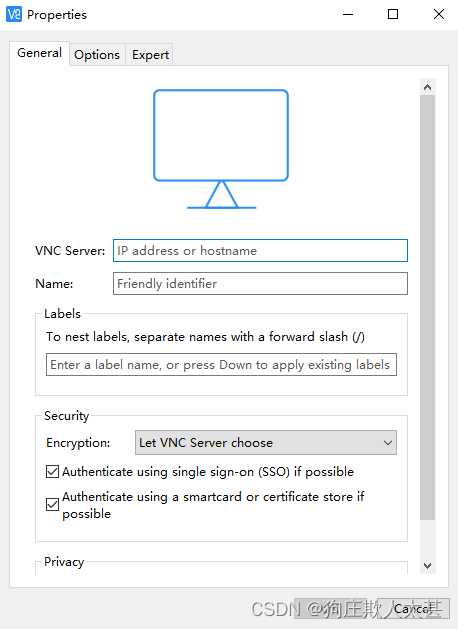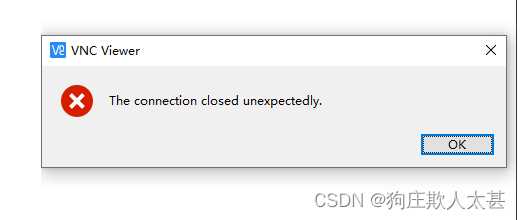大家好,欢迎来到IT知识分享网。
首先安装vncviewer
之后在服务器输入你想要开启的·端口号
conda deactivate
vncserver :88VNC Server这里写
你的服务器地址:5900+端口号
如果出现以下问题,可能是配置文件的问题
进入/home/huhao/.vnc文件夹中
conifg配置文件为
## Supported server options to pass to vncserver upon invocation can be listed
## in this file. See the following manpages for more: vncserver(1) Xvnc(1).
## Several common ones are shown below. Uncomment and modify to your liking.
##
# securitytypes=vncauth,tlsvnc
# desktop=sandbox
# geometry=2000x1200
# localhost
# alwayssharedxstartup为
#!/bin/sh
unset SESSION_MANAGER
unset DBUS_SESSION_BUS_ADDRESS
/etc/X11/xinit/xinitrc
# Assume either Gnome will be started by default when installed
# We want to kill the session automatically in this case when user logs out. In case you modify
# /etc/X11/xinit/Xclients or ~/.Xclients yourself to achieve a different result, then you should
# be responsible to modify below code to avoid that your session will be automatically killed
if [ -e /usr/bin/gnome-session ]; then
vncserver -kill $DISPLAY
fiubuntu:
vncserver :86 -geometry 1920x1080 -localhost no免责声明:本站所有文章内容,图片,视频等均是来源于用户投稿和互联网及文摘转载整编而成,不代表本站观点,不承担相关法律责任。其著作权各归其原作者或其出版社所有。如发现本站有涉嫌抄袭侵权/违法违规的内容,侵犯到您的权益,请在线联系站长,一经查实,本站将立刻删除。 本文来自网络,若有侵权,请联系删除,如若转载,请注明出处:https://yundeesoft.com/20795.html