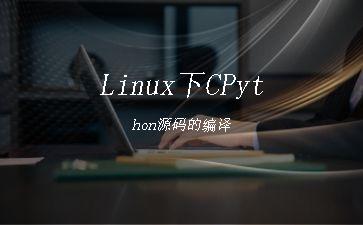大家好,欢迎来到IT知识分享网。
最近在看一本python的书CPython Internals,打算研究一下CPython的代码,然后就在Linux(ubuntu)下编译了CPython源码,在此记录一下。
1. 使用git下载cpython源码
git clone --branch 3.9 https://github.com/python/cpython
cd cpython2. 使用weget下载cpython3.9.7版本,使用这种是适用于没安装git或者访问github网络比较差的小伙伴
wget https://github.com/python/cpython/archive/refs/tags/v3.9.7.tar.gz
tar zxf v3.9.7.tar.gz
cd cpython-3.9.73. 下载完成之后,需要对cpython进行编译
# 编译工具安装
sudo apt install build-essential
# 依赖库安装
sudo apt install libssl-dev zlib1g-dev libncurses5-dev libncursesw5-dev libreadline-dev libsqlite3-dev libgdbm-dev libdb5.3-dev libbz2-dev libexpat1-dev liblzma-dev libffi-dev4. 运行配置脚本,配置的时候选择一个debug模式,也可以不选择,这个看个人选择。
./configure --with-pydebug5. 生成Makefile,j2表示启动两个job来加速编译,-s 表示silent,即不打印output
make -j2 -s注:在linux执行make –help可参考具体的参数选项
mark123@ubuntu-vm:~/cpythonCode/cpython$ make --help
Usage: make [options] [target] ...
Options:
-b, -m Ignored for compatibility.
-B, --always-make Unconditionally make all targets.
-C DIRECTORY, --directory=DIRECTORY
Change to DIRECTORY before doing anything.
-d Print lots of debugging information.
--debug[=FLAGS] Print various types of debugging information.
-e, --environment-overrides
Environment variables override makefiles.
--eval=STRING Evaluate STRING as a makefile statement.
-f FILE, --file=FILE, --makefile=FILE
Read FILE as a makefile.
-h, --help Print this message and exit.
-i, --ignore-errors Ignore errors from recipes.
-I DIRECTORY, --include-dir=DIRECTORY
Search DIRECTORY for included makefiles.
-j [N], --jobs[=N] Allow N jobs at once; infinite jobs with no arg.
-k, --keep-going Keep going when some targets can't be made.
-l [N], --load-average[=N], --max-load[=N]
Don't start multiple jobs unless load is below N.
-L, --check-symlink-times Use the latest mtime between symlinks and target.
-n, --just-print, --dry-run, --recon
Don't actually run any recipe; just print them.
-o FILE, --old-file=FILE, --assume-old=FILE
Consider FILE to be very old and don't remake it.
-O[TYPE], --output-sync[=TYPE]
Synchronize output of parallel jobs by TYPE.
-p, --print-data-base Print make's internal database.
-q, --question Run no recipe; exit status says if up to date.
-r, --no-builtin-rules Disable the built-in implicit rules.
-R, --no-builtin-variables Disable the built-in variable settings.
-s, --silent, --quiet Don't echo recipes.
-S, --no-keep-going, --stop
Turns off -k.
-t, --touch Touch targets instead of remaking them.
--trace Print tracing information.
-v, --version Print the version number of make and exit.
-w, --print-directory Print the current directory.
--no-print-directory Turn off -w, even if it was turned on implicitly.
-W FILE, --what-if=FILE, --new-file=FILE, --assume-new=FILE
Consider FILE to be infinitely new.
--warn-undefined-variables Warn when an undefined variable is referenced.
This program built for x86_64-pc-linux-gnu
Report bugs to <bug-make@gnu.org>
mark123@ubuntu-vm:~/cpythonCode/cpython$6. 执行./python 进入python交互式环境
mark123@ubuntu-vm:~/cpythonCode/cpython$ ./python
Python 3.9.7 (default, Sep 11 2021, 15:23:18)
[GCC 9.3.0] on linux
Type "help", "copyright", "credits" or "license" for more information.
>>>
>>>
至此,CPython源码已经编译完成。
免责声明:本站所有文章内容,图片,视频等均是来源于用户投稿和互联网及文摘转载整编而成,不代表本站观点,不承担相关法律责任。其著作权各归其原作者或其出版社所有。如发现本站有涉嫌抄袭侵权/违法违规的内容,侵犯到您的权益,请在线联系站长,一经查实,本站将立刻删除。 本文来自网络,若有侵权,请联系删除,如若转载,请注明出处:https://yundeesoft.com/15696.html